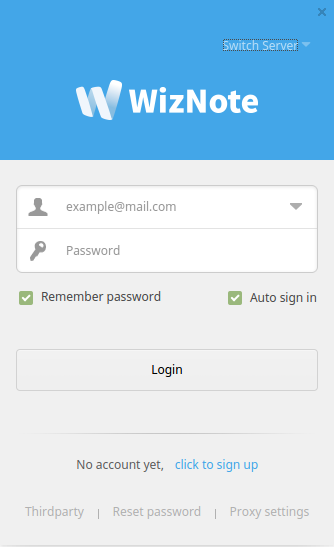Since Evernote client is not available for Linux, Linux users always search for an Evernote alternative. Today we have come up with Wiznote, a note-taking app that is available for all major platforms including Linux. Wiznote is developed by Wozhi Tech Beijing Co. Ltd. a team of 20 developers. It allows to take, edit and view notes and collaborate with your team members. Let’s see more about Wiznote and how to install it in Linux.
Wiznote A Linux Note Taking App
Wiznote is developed by Wozhi Tech Beijing Co. Ltd. A team of 20 developers. With this Linux note taking app, you can create, edit and view notes. If you’re a team then this note taking app is very helpful for you. It allows teams to collaborate on notes.
Wiznote is a cloud-based note-taking app. It’s available for all major platforms, Windows, Mac, Linux, iOS, and Android. So once you create a note, it’s synced on all your devices.
Unlimited Storage With Personal Accounts
You can create notes and attach files to your notes. Personal accounts provide unlimited storage. You can create as many notes as you want and attach an unlimited number of files. But, personal accounts do have a limitation on the monthly upload quota (500MB). It means for each month, you’ll have 500MB of data and the next month the storage will be increase by another 500MB. Each month the storage will be increased by 500MB.Professional and business accounts also have unlimited notes storage and a limitation of a massive 10GB monthly upload quota.
Complete Text Editor For Designing Your Notes
Unlike other alternatives to Evernote, this one has the complete text editing tools to create and well design your notes. You can create headings with all H tags (H1 to H6), create ordered or unordered lists, insert images, and format the text.

How To Install Wiznote In Linux
You can simply add the wiznote repository to install it on your Ubuntu.
$ sudo add-apt-repository ppa:wiznote-team
$ sudo apt-get update
$ sudo apt-get install wiznoteInstall Wiznote In Fedora 22+
$ dnf install dnf-plugins-core
$ dnf copr enable mosquito/wiznote
$ dnf install wiznote
# Stable versionOr
$ dnf install wiznote-beta
# Development versionHow To Create Notes?
Open the app from the application menu.
Create a free account and login using your email id and password.

You can create your notes with headings and a list of content. You attach images and files. In the left sidebar, you have a list of personal notes and team notes. Create teams and categorize each note. When you’re done creating a note, click “Save & Edit” on the top right toolbar. Your notes are synced automatically with other devices. If you want to do it manually, click the sync icon on the top left.
Conclusion
There are many alternatives to Evernote on Linux. But I personally find it the closest one. It provides most of the features free of cost for personal use. If you require it for professional use to have more services then subscribe to their personal & business plan. Share with us if you’re using any other note-taking app on Linux. We’ll review it and let others know about your favorite alternative to Evernote on Linux.