Manjaro is one of the finest Linux distributions. Based on Arch Linux, Manjaro aims to provide a stable and easy-to-use operating system for Windows and Mac users.
Manjaro was first released in July 2011. It features a rolling release model that means you can apply updates/upgrades without reinstalling the operating system. Its focus on making it easy to use for Windows and Mac users lets us control the entire system from the GUI settings manager.
Changing desktop wallpapers to upgrading system kernel is all possible through the Manjaro settings manager.
Manjaro comes packed with all necessary applications, including Firefox, Thunderbird, Pidgin IM, and many more. Manjaro brings arch lovers closer to arch Linux.
For smooth installation, Manjaro uses Calamares, an easy-to-use distro installer. Calamares is deployed in various other popular Linux distributions, and it’s known for providing a hassle-free distro installation procedure. Following are the screenshots of Calamares taken while installing Manjaro Gnome flavor.
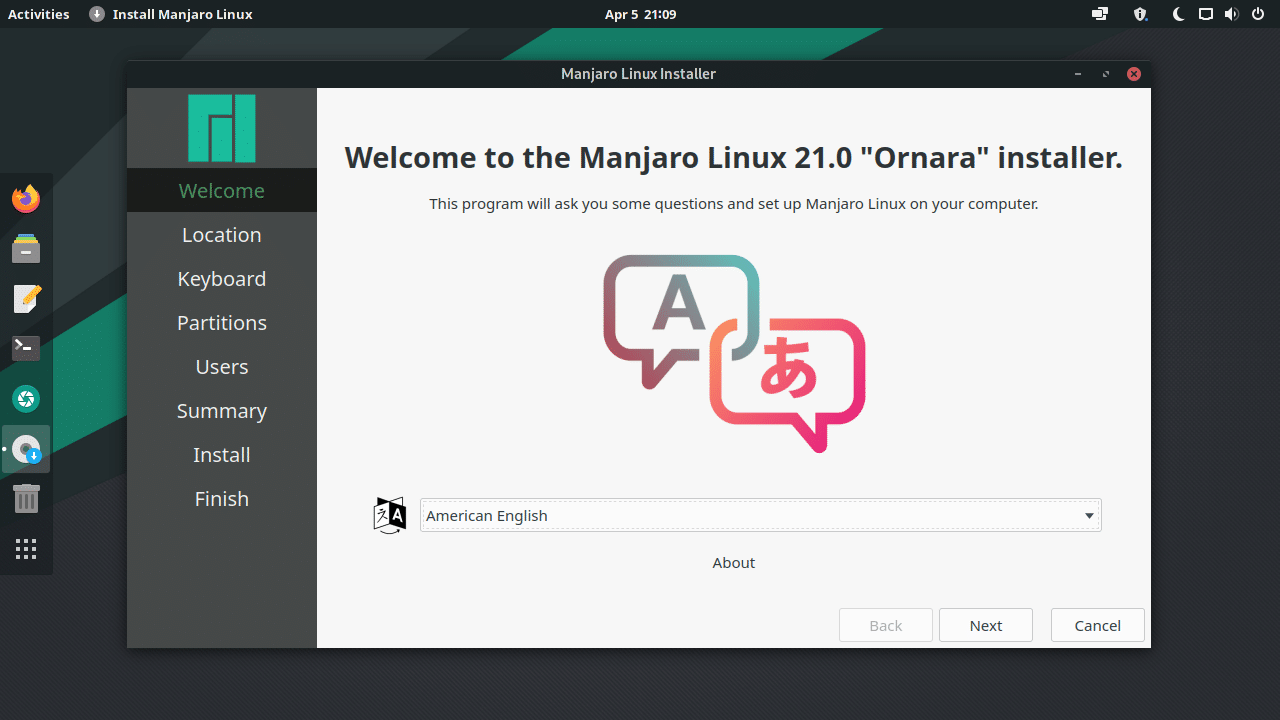
Calamares installer 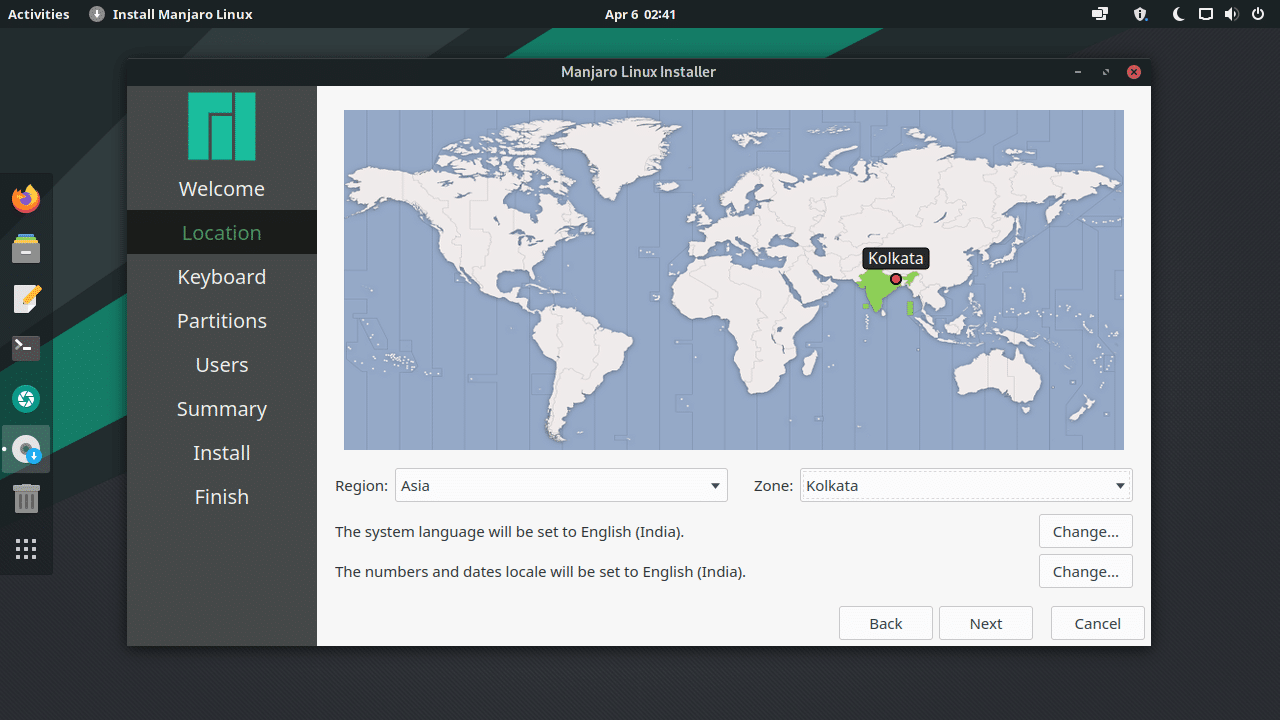
Calamares select location 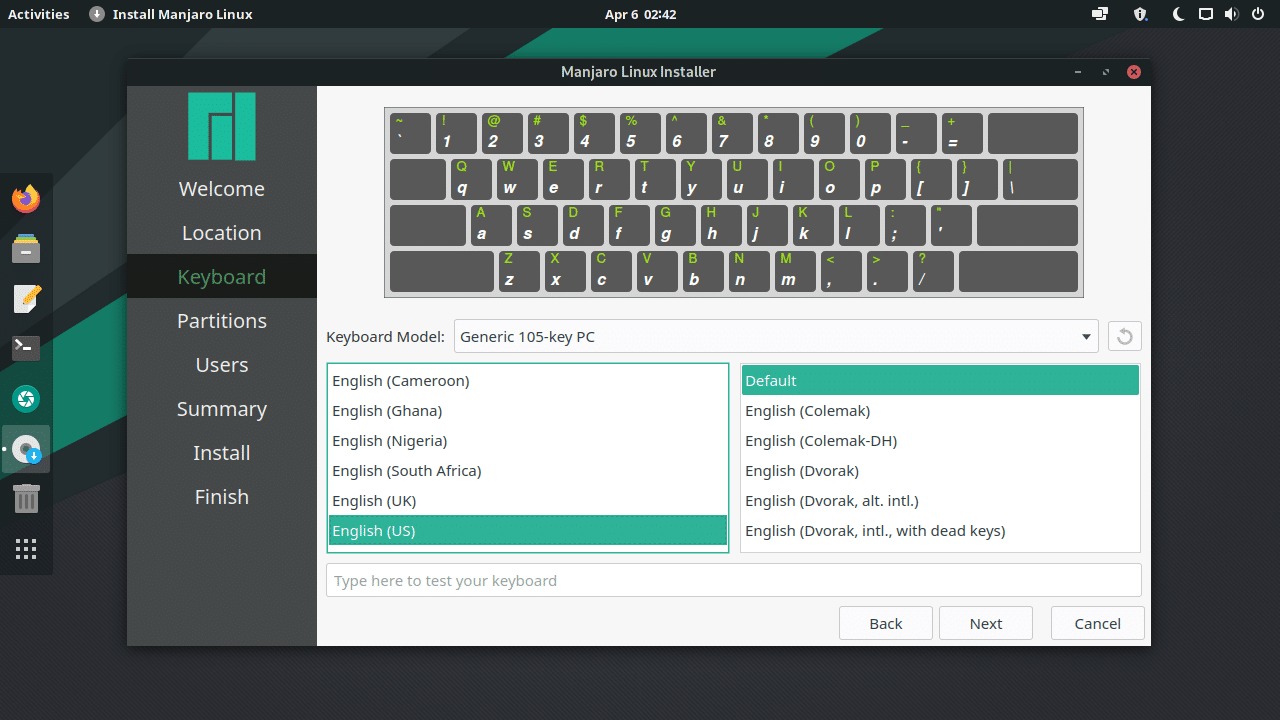
Select keyboard 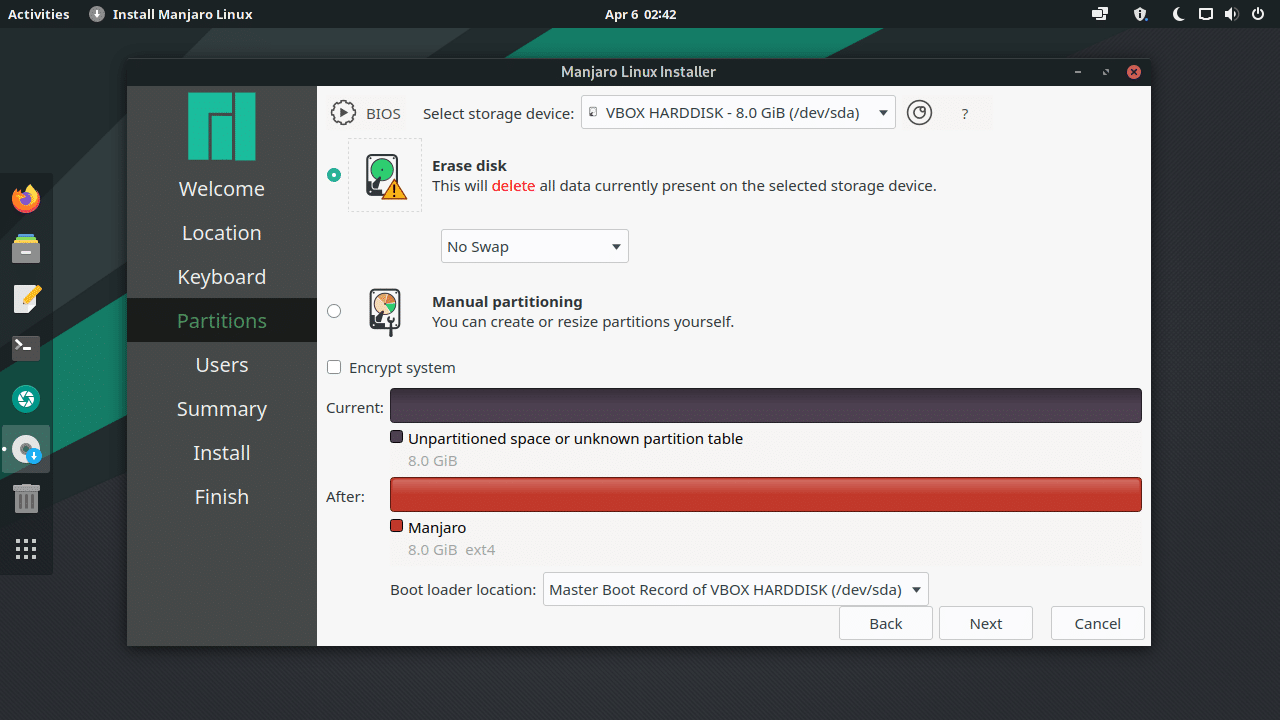
Select partitioning 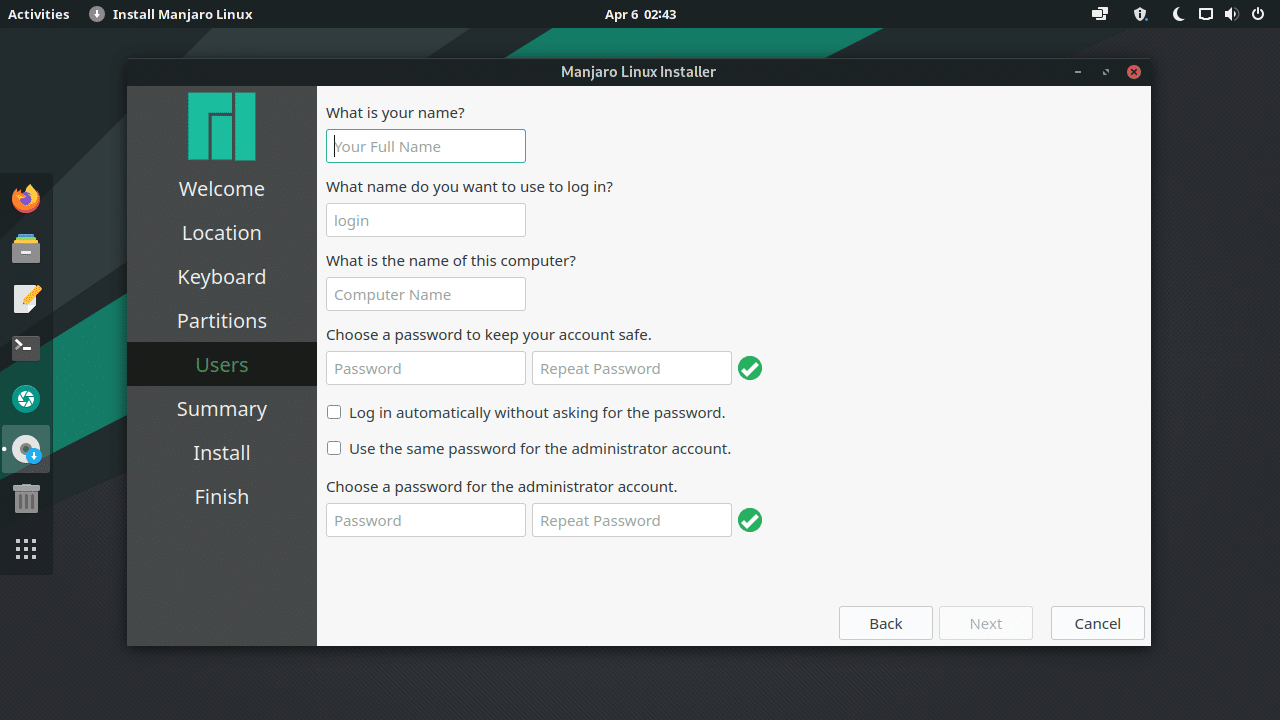
Create user system information 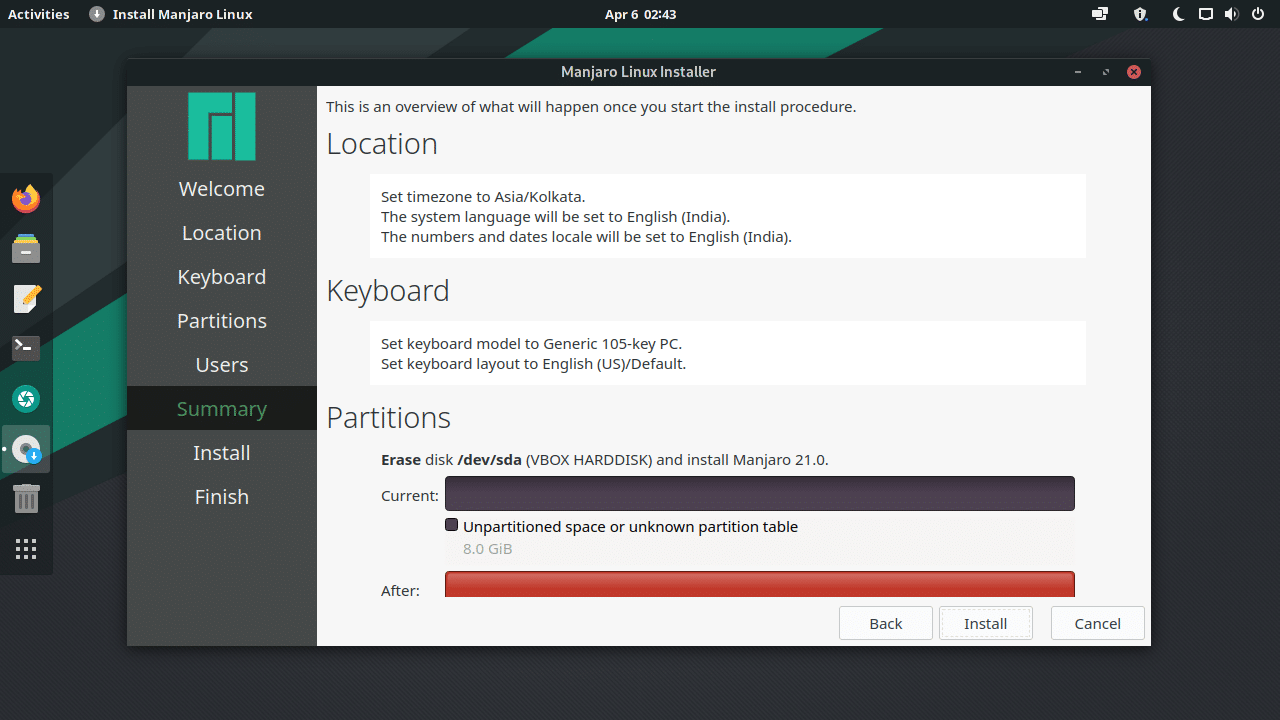
Installation summary 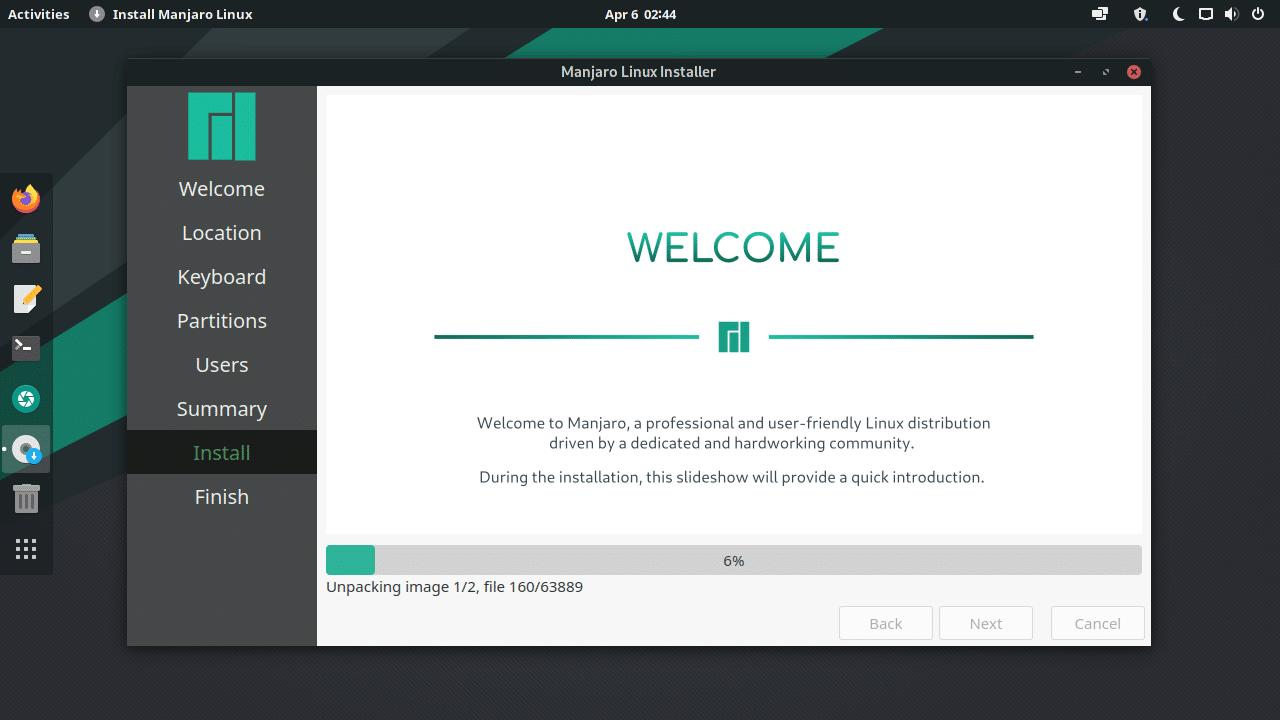
Manjaro installing
Calamares mostly completes installation without running into any problem. Just in case you have any issues, Manjaro’s friendly community will always help you.
Desktop Environments
After Manjaro’s smooth installation, the desktop experience is even better with different flavors of Manjaro. At the moment, the distribution officially supports Xfce, Gnome, and KDE. But the list does not end here. There are community editions developed and supported by the Manjaro community.
Manjaro community editions include budgie, Cinnamon, deepin, i3, lxde, mate, Openbox, and more. Before installing any community edition, it is worth noticing that community editions come a little late. For example, Manjaro’s latest release is Manjaro 21. Whereas all the official editions of Manjaro 21 are available to download, most community editions are still not ready.
At the moment, only two community editions provide Manjaro 21 that include kde-dev and Mate.
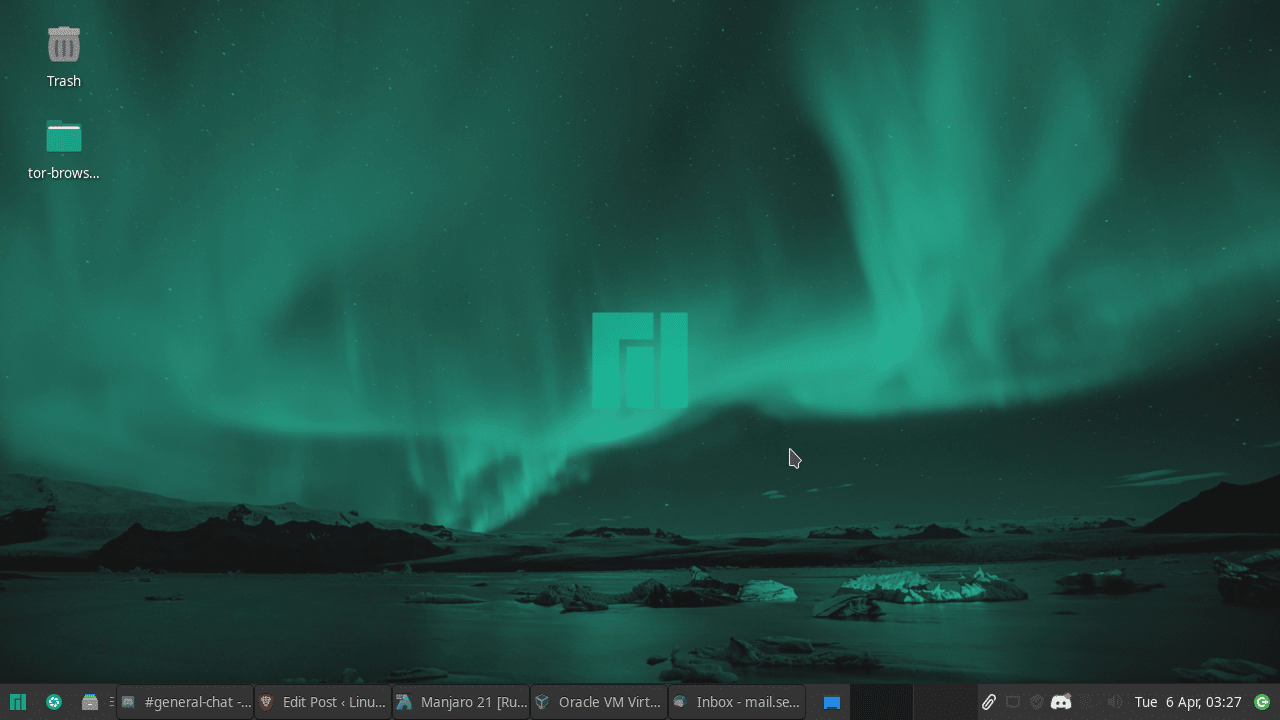
Manjaro xfce Desktop 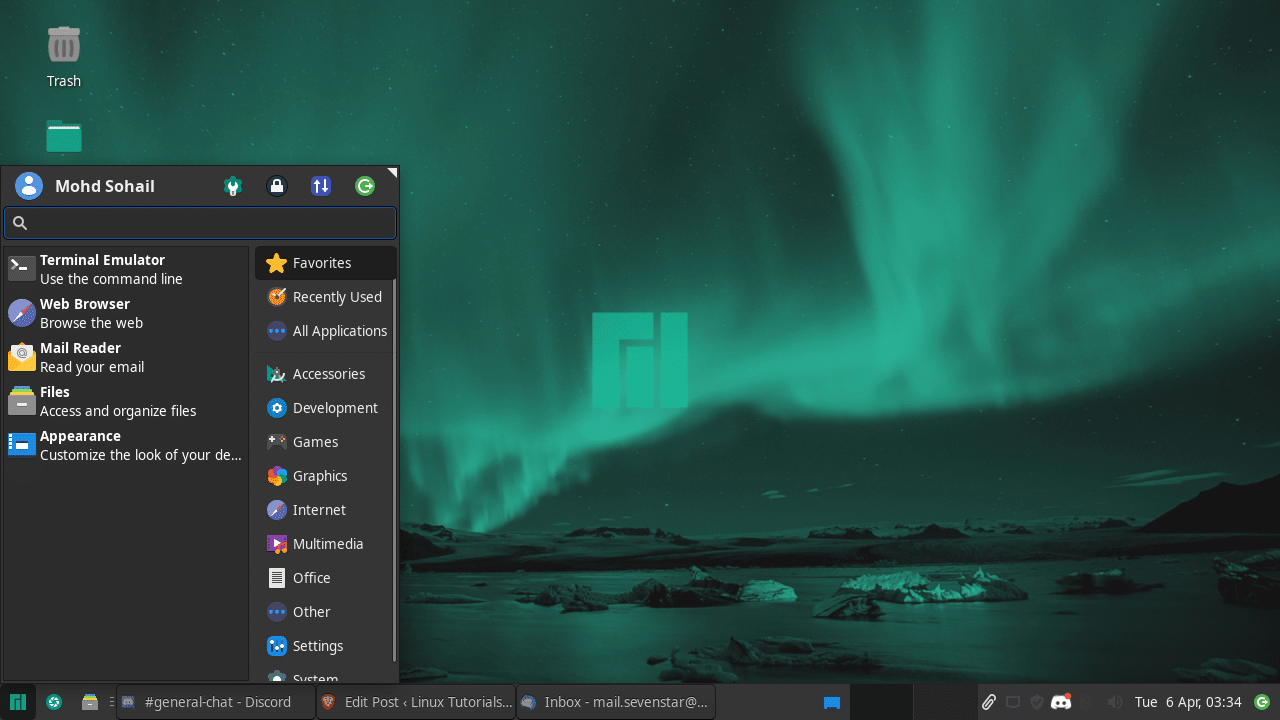
Manjaro xfce start menu 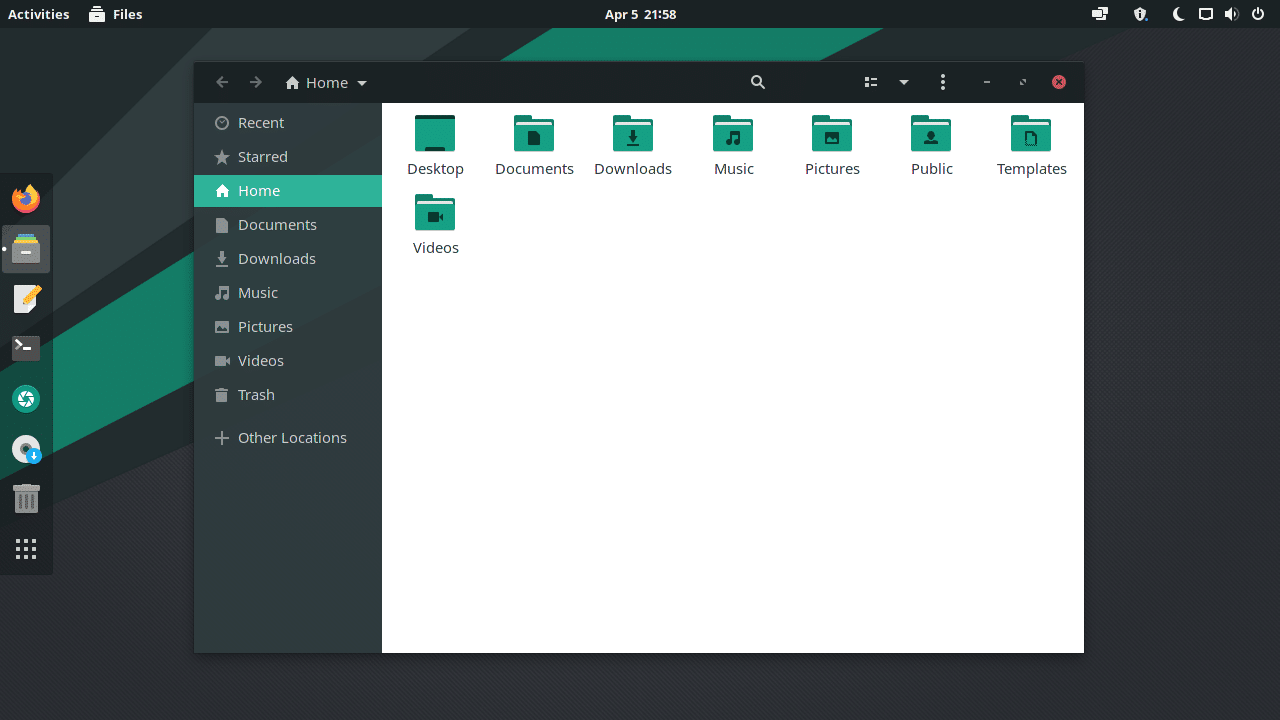
Manjaro Gnome filemanager 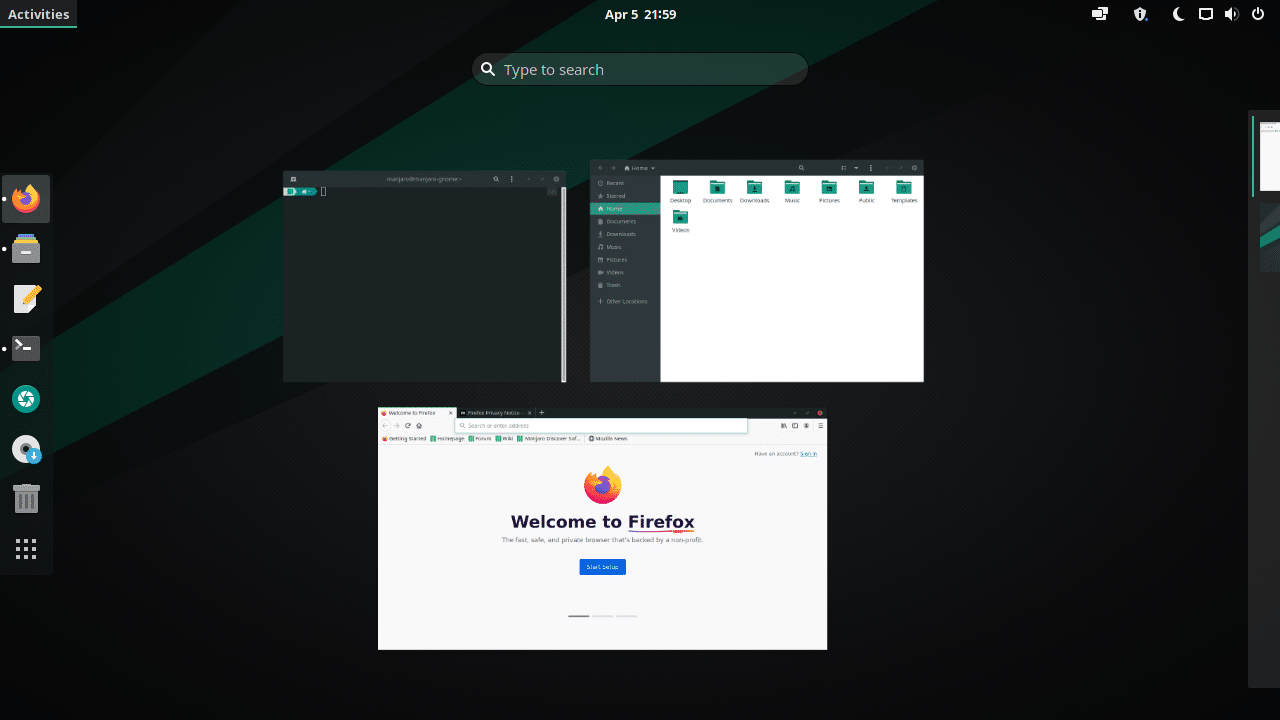
Manjaro Gnome activities
Multiple desktop environments
Every desktop environment is wonderful. You may like multiple desktop environments, but there is no official image provided to you with multiple desktop environments. The reason is simple. It involves some risks. It is possible to install multiple desktop environments in Manjaro, but having multiple DE may cause problems with themes.

Manjaro theming will only be applied to one desktop environment. In the secondary desktop environment, applications’ appearance may break. The user may need to apply theming manually.
If you still decide to install multiple desktop environments, use pacman to install desktop environments of your choice. All of them are available in the repository.
Install GNOME desktop environment –
sudo pacman -S gnomeInstall Xfce desktop environment –
sudo pacman -S xfce4-gtk3 xfce4-goodies xfce4-terminal network-manager-applet xfce4-notifyd-gtk3 xfce4-whiskermenu-plugin-gtk3 tumbler engrampaInstall KDE desktop environment –
sudo pacman -S plasma kio-extras
sudo pacman -S kde-applications (Optional)For more options, please refer to manjaro wiki on this topic.
Package manager
Manjaro uses Pacman as the default package manager. Pacman works. It updates the system, installs, removes, and upgrade packages from the Manjaro repository.
Manjaro uses three repositories, Unstable, Testing, and Stable. Unstable repositories contain bleeding edge packages that have not been tested on Manjaro.
Testing contains packages that have gone through initial testing—a little more stable than Unstable.
The stable repository contains packages that have gone through tests and are considered stable by the development team.
To install a package available in the repository, use -S option in pacman –
sudo pacman -S telegram-desktopRemove installing an application from the system –
sudo pacman -R telegram-desktopUpdate system –
sudo pacman -SyuManjaro Settings Manager

Manjaro settings manager is really the control panel of the operating system. Unlike some other distributions, it aims to provide settings of everything under one settings manager. From the file manager, appearances, clipboard manager, workspaces to firewall options, kernels manager, user accounts, hardware configuration, almost every setting is available in Manjaro settings manager.
Manjaro 21 “Ornara”
You must be thinking about why I am starting the review now. Manjaro 21 codenamed “Ornara” is the latest release. Manjaro’s team focuses on building a stable operating system more than a more feature-rich operating system.
Each new release is better than ever. It gets bug fixes and minor changes here and there. But each new release is better integrated with the latest desktop environments. Latest desktop environments always get a list of new features and bug fixes.
So Ornara comes with the latest GNOME 3.38 with improved fingerprint support, restart option in the system menu, improved applications grid, new parental controls, show battery percentage option, and a ton of other new features.
Ornara ships with Xfce 4.16 that has also received new features and improvements. And lastly, the KDE edition has got a new version with a bunch of new features, changes, and fixes.
Ornara uses Linux Kernel 5.10 at its core. Linux Kernel 5.10 is a long-term support release and has better hardware support.
And lastly, in Ornara, Calamares receives various improvements and added a table of ‘best guess’ language for each country. When GeoIP is enabled, it will detect the country’s language automatically. Similarly, Calamares includes ‘best guess’ keyboard mappings that support native language input.
