[Discontinued] Antergos Linux One Of Best Arch Based Distros
Table of Contents
One of the most difficult tasks for Linux newbies is to install Arch Linux. Unlike most other Linux distributions, Arch Linux does not have a graphical installer. It’s completely CLI. Users have always been interested to use Arch-based distros and luckily there are many. Antergos Linux is one the best, beautiful and sleek Arch-based distros available.
Antergos Linux One Of The Best Arch Based Distros
Antergos was originally started as Cinnarch. Initially, it was only available in one desktop environment that was not enough when thinking of today’s most major Linux distributions that are available in many flavors. So later on the Cinnarch was modified to Antergos. Today it’s my favorite arch-based distros when it comes to providing desktop environments.

An Arch Based Distro Build For Everyone
Being based on Arch-based does not mean that it’s only for developers or advanced Linux users. It can be used by anyone, from beginner to advanced. It features the graphical installer namely Cnchi that is as easy as Ubuntu installer(extremely easy). Although Cnchi installer requires you to have an internet connection while installation. Cnchi is always updated before you start the installation process. You can also install your favorite applications right from the installer and leave others that you don’t require.

Beautiful Linux Distro With Numix Theme & Numix Icons
The team has tried very hard to pull the distro for everyone. Not just by making it based on Arch Linux so that advanced users use it but it has also sleek look that makes it more attractive for Linux newbies.
Since Antergos 2014.05.26 version, the team has partnered with Numix project. An amazing project that makes awesome themes for Linux based OS. One of the most popular themes includes Numix-Frost theme and Numix-Square icons and both are shipped with this distro.
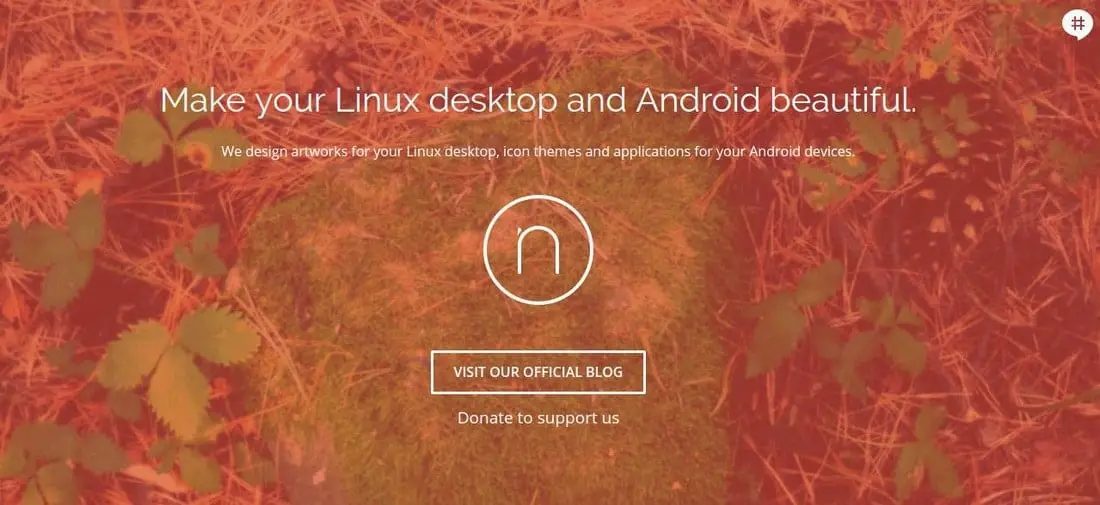
Antergos Desktop Environments
As I mentioned above that this Linux is my favorite Arch-based distro when it comes to desktop environments. It features most major Linux desktop environments, including Cinnamon, Gnome, MATE, Xfce, and KDE. The best part I like is while installation I have an option to setup the desktop environment of my choice. Just easily!
Download
Make Live USB
Making live USB of Antergos is not like other Debian based Linux distributions. Popular USB makers such Unetbootin, Linux Live USB Creator, Live USB Creator, and Universal USB Installer don’t work for it. So what works! Well, we have got two ways to make live USB of this arch based distro.
Command Line Method
You can use dd command to make live USB of Antergos. Just change the path to your .iso file and USB name.
sudo dd bs=4M if=/path/to/antergos-x86_64.iso of=/dev/sdX && syncsudo fdisk -lGraphical Method
Suse Image Writer is the graphical USB maker that works for this distro. You can install Suse Image Writer on your system and make live USB easily.
- AUR – Antergos, Arch, Manjaro
- .deb – Debian, Ubuntu, Mint
- .rpm – openSUSE, Fedora
Conclusion
There are many other Arch-based Linux distributions such as Chakra Linux and Manjaro Linux. Antergos has some of the great features that you might want to try out. If you’re already using another Arch-based distro then do share it with me in the comment section below.
LinuxAndUbuntu Newsletter
Join the newsletter to receive the latest updates in your inbox.



