Black Lab Linux Distribution
Table of Contents
Today we are going to talk about Black Lab Linux. It is one of the most popular Linux distributions for penetration testing. It is based on Ubuntu and the version 7.7 is based on Ubuntu 14.04 LTS Trusty Tahr.
Testing Machine
The PC used for testing has an Intel Pentium processor and two gigs of RAM. Black Lab Linux is installed on USB 2.0 thumb drive (not live USB).
Boot And Shutdown Duration
The boot speed is not so bad.

Download Black Lab Linux
The iso can be downloaded from the below link.
If you wish, you could purchase an Installation DVD/USB drive from their website.
The first thing to do after downloading the iso is to verify its integrity. Download the md5 checksum file here and verify it.
Black Lab Linux Installation
After verifying the iso make a bootable USB using Rufus or Unetbootin or Startup Disk creator. The installation of Black Lab Linux is the same as that of Ubuntu.
Black Lab Linux Desktop
The default desktop environment is XFCE, a lightweight desktop environment. There is nothing new in looks.
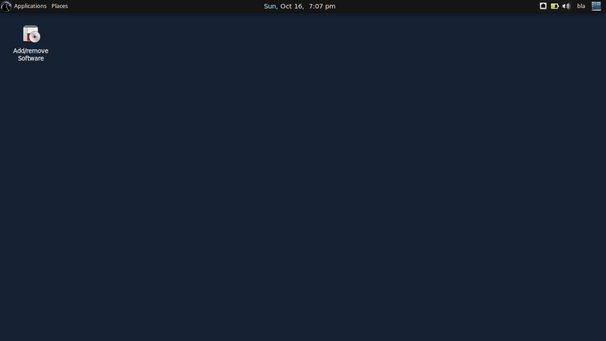
Navigation

There is a single panel at the top of the desktop. We can search and launch applications from the Applications drop-down menu. Places menu can be used to open folders and it also shows recently used documents. On the top right corner of the panel, the applications get stacked along with their workspaces and there are four virtual workspaces. It’ll useful for multitaskers. And like always there are network, battery, volume icons.
Resource Usage
The system used about 300 MB of RAM when the system is idle. So, it will be suitable for computers with low memory thanks to Xfce desktop environment.
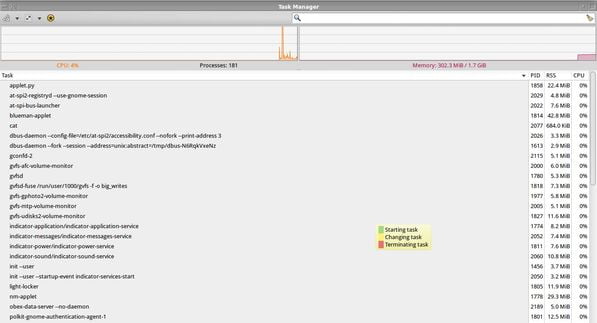
Installing Applications
Synaptic package manager comes preinstalled which can be used to install applications. We can also install and use the Gnome software center as it is more beginner-friendly.PPAs of software like Spotify, LibreOffice are added to the software sources by the developers of the distro thus making software installation hassle-free. But the PPAs may also cause system instability.
Pre-installed Applications
The applications that come pre-installed are
Web browser: Chromium
Mail client: Thunderbird
Music player: Rhythmbox
Text editor: Mousepad
Package manager: Synaptic
System restore Utility: Timeshift
Live USB creator: Unetbootin
Office: Abiword, Gnumeric.
Web Browser
The default web browser is Chromium. It is compatible with almost all the websites so there won’t be any problem in web browsing.
Web Apps
The developers have added some web apps like Gmail, Google Photos, Google Drive, Youtube, Google Hangouts, Maps, Google Calendar to the system. These apps will be helpful for people switching to Linux and people who depend on Google services.
Ice
The operating system comes with software named Ice. Ice is an SSB (site-specific browser) manager that helps us to create and manage SSBs. SSB are apps that are used to access a particular website. Creating SSBs using Ice is easy, just name the application, type the web address and choose the browser and click apply, that’s all.
SSB looks and works like a standalone app and will always be a quicker way to access websites that we visit frequently.
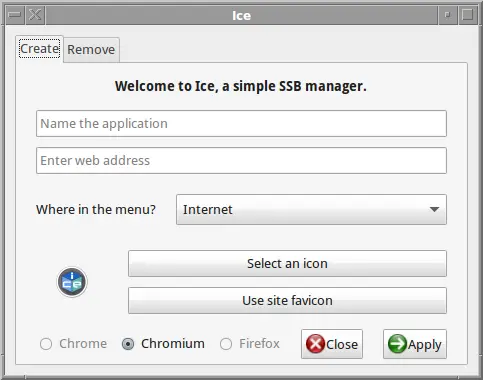

Office
The office software pre-installed is Abiword and Gnumeric. This software is lightweight when compared with the LibreOffice suite and doesn’t have as many features as LibreOffice suite.
Timeshift
Timeshift, a system restore utility that can be used to restore the system to the previous state. It will help to us when we messed up the system and don’t a system reinstallation. The software is essential for beginners as well as advanced users. Just make a snapshot of the system using Timeshift and restore the snapshot when your system doesn’t work properly.
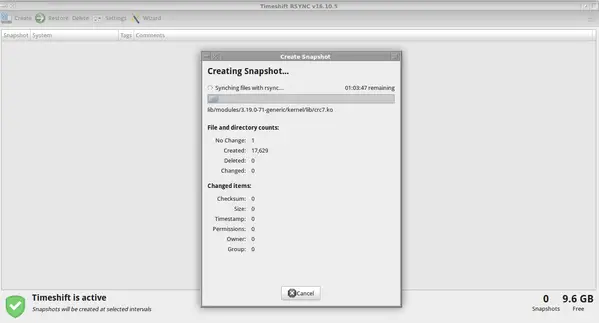
It has non-free software!
The distro comes with some non-free PPAs added to the software sources. Yes, there are great free software out there but it’s also true that there are some people who depend on non-free software completely. The developers have clearly written on their website about it.
So what’s special about the distro
It’s usability. The developers have done an appreciable work to make the distro work great out of the box. In my opinion, it is even comparable with Linux mint. Web apps that come in handy, all the essential software being pre-installed, all these things make it a must-try Linux distro.
Pros.
- Beginner friendly
- Excellent hardware compatibility
- Stable and lightweight
- Familiar interface
- LTS Release and supported till 2018
Cons.
- Has some non-free software.
- PPAs may cause instability
Black Lab Linux becomes a commercial product
Black Lab Linux is all about user friendliness and stability. And here below we have listed some of the pros and cons.
LinuxAndUbuntu Newsletter
Join the newsletter to receive the latest updates in your inbox.



