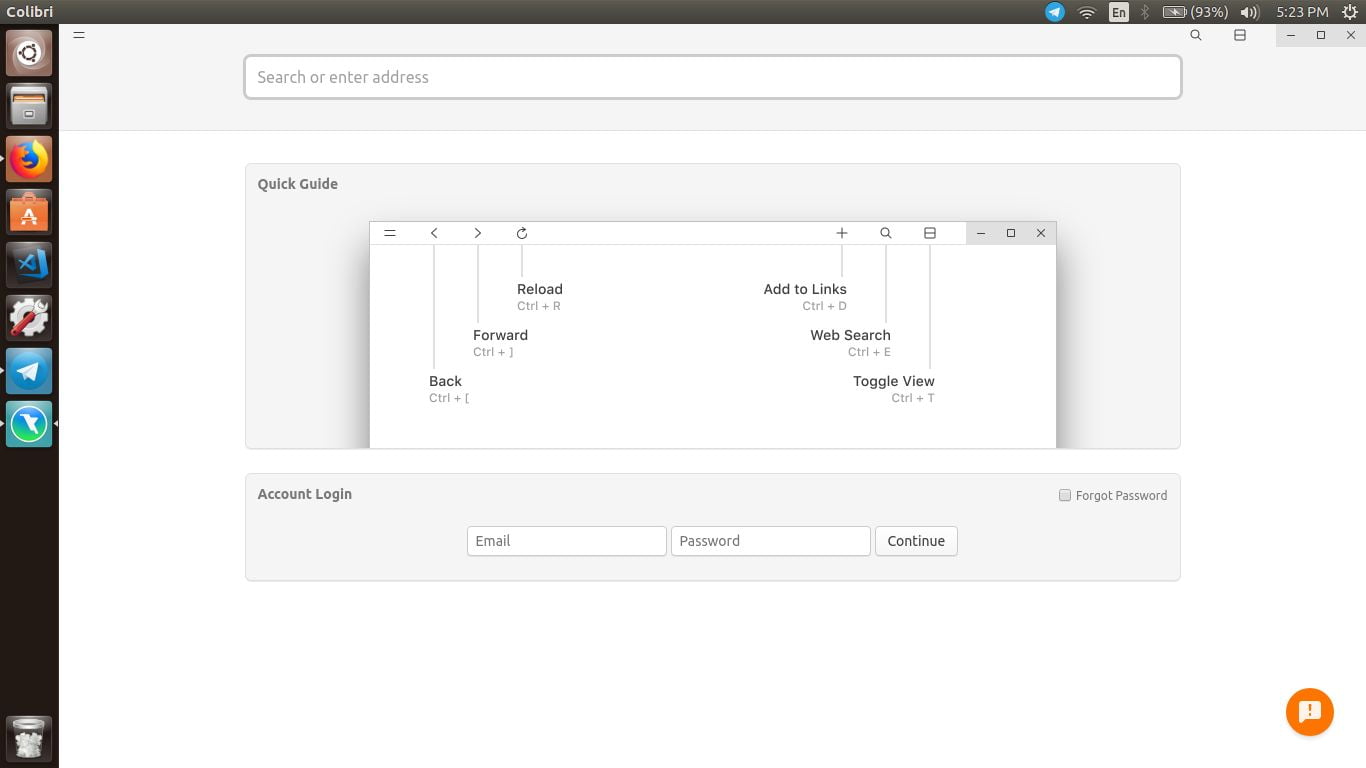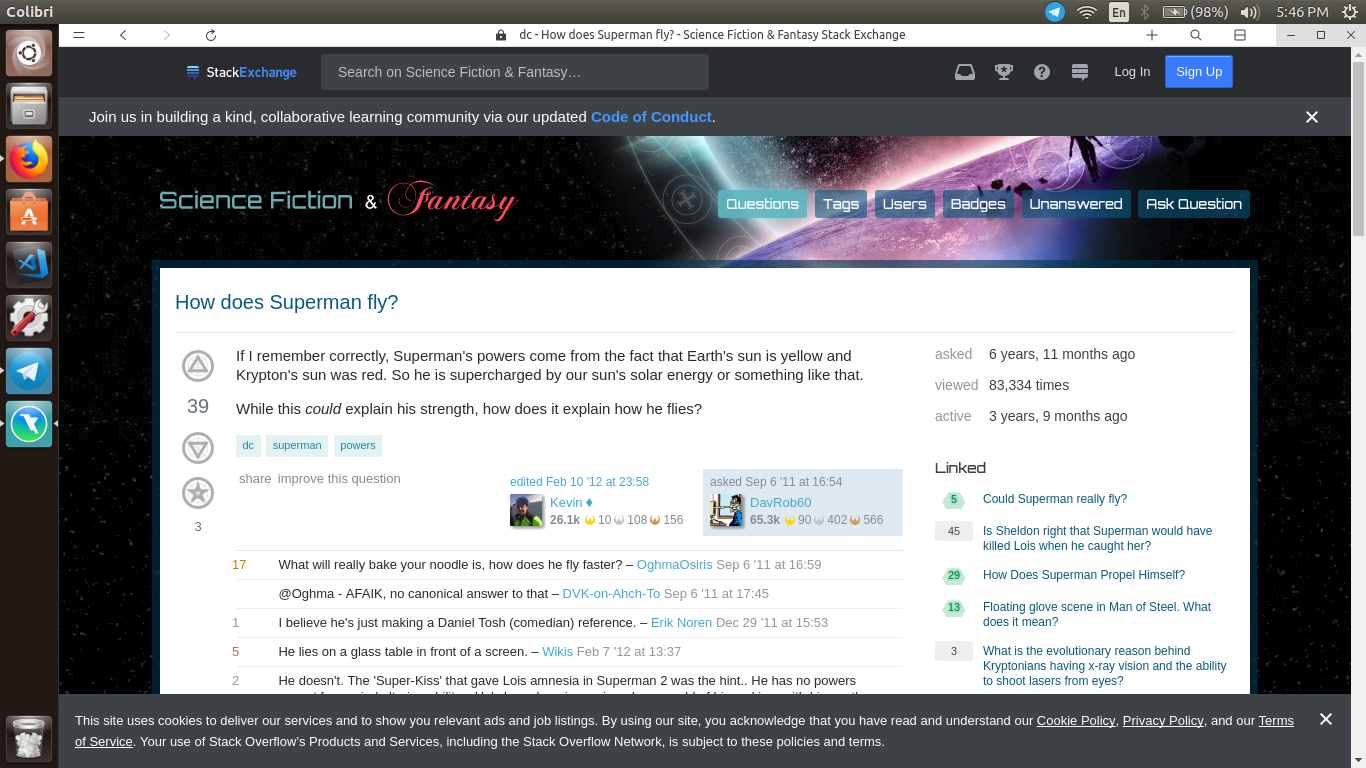Colibri - A Browser Without Tabs
Table of Contents
Almost all browsers are competing with each other in terms of functionality, speed, and performance. Though I did recently settle for Firefox as my default browser, I am still looking for better options. And this quest of mine took me to Colibri – A Browser without Tabs.
I was really interested in finding out what this meant. How could a browser be without tabs? It’s like a car without wheels. So here is a review of Colibri.
Availability and Installation
Colibri is available for Windows, Linux, and macOS. You are required to enter your email to get the link to download it. However, I did not get the link by email and decided to install it from ubuntu software center. You can get the link from their official site.
The First Launch
The first time I launched Colibri was quite a shock to me. Though I knew that it won’t be having tabs, it was really quite strange that it didn’t have any tabs. The home screen suggested me to log in and gave a quick guide on the shortcuts that I can use.
So I did a search from the home page and let me tell you I waskind of sad. I searched forhow does Superman fly.What followed up was that I got directed to a page, this one to be precise.
There were no search results. I didn’t get a Google or Yahoo or Bing results page. All I got was this page. This clearly means that generally, the browser would return the webpage which matches the search keywords best.
The Thing about No Tabs
So let’s discuss the animal they’ve hyped with this browser. The browser really doesn’t have tabs. It has just one active tab that you can use. They do seem like a cheap alternative calledlinks. You can save links to the webpage you are currently browsing and call them later.
LinuxAndUbuntu Newsletter
Join the newsletter to receive the latest updates in your inbox.