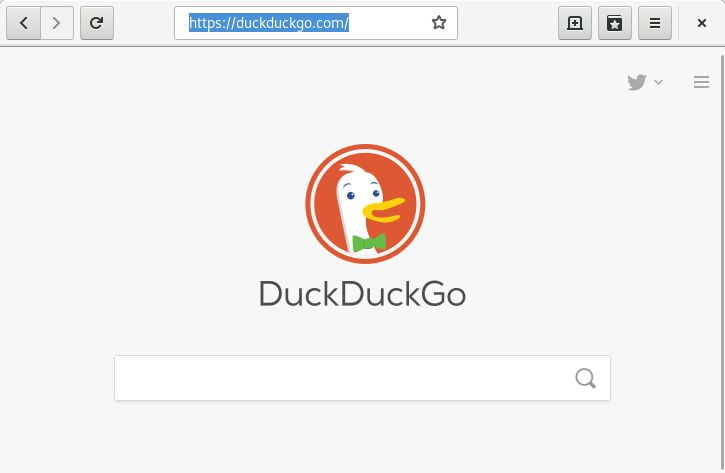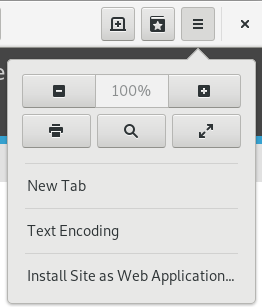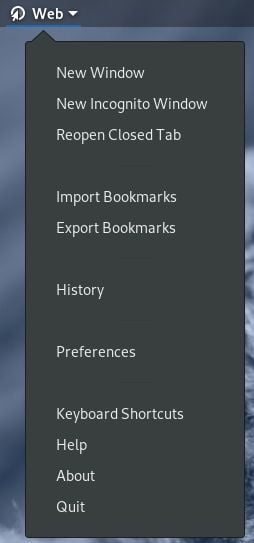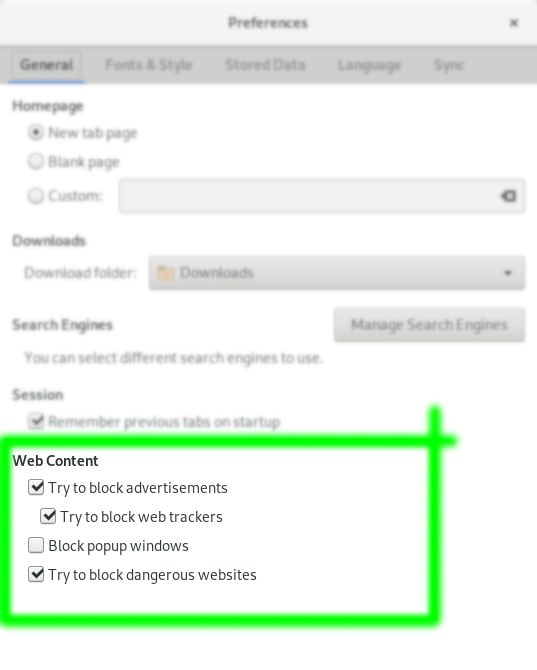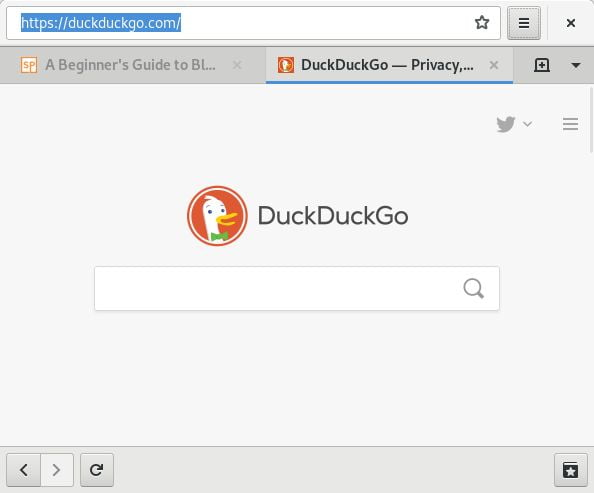GNOME Web (or just Web) is another cool Internet browser that is powered by the same engine (Webkit) that powers Opera and Google Chrome Internet browsers. It’s aesthetically beautiful while at the same time modern web pages are rendered well like those major browsers. However, it’s not the default web browser on GNOME desktop environment nor is it installed out of the box with the Operating System. Read on below to learn more about this cool browser and how you can install it on your computer.
Open software (aka gnome-software) and key in “Web“. Click its installation page and select the Install button. Fun fact: Web is also known as Epiphany browser. So if you want to install the program on a terminal session, you can key in its name as “epiphany-browser” on the prompt.
On GNOME desktop environment the download and installation will take less time than on other desktop environments such as XFCE, KDE, Cinnamon, etc since the browser is well integrated with it.
Below are some screenshots providing a general overview of the Web browser user interface:- Loading DuckDuckGo homepage on the first tab. The window is resized slightly small so the buttons and URL bar appears too close to each other.
– The breadcrumb option list. Unlike Google Chrome and Firefox, Web has a minimal menu list and some commonly used tools on its breadcrumb option list.
– GNOME panel option list. The list is akin to a menu bar on most modern application UIs. You can access the browser settings from this list and also manage window tabs, browsing history, view browser version, etc.
Web integrates well with GNOME Linux distros like Fedora, Ubuntu, etc and gives you the best native look and feel. GNOME techs would call it “conforming with HIG (Human Interface Guidelines)”.Moreover, due to its good integration with the GNOME desktop environment, the browser launches faster than Firefox. So if you want a browser that is fast and renders the modern web technologies well, Web might be for you. However, every good thing has a bad thing as well. Read on below why.
Web browser disadvantages
Unlike major Internet browsers, Web cannot be extended with more functionalities such as installing additional add-ons. There is no customizing Web with themes, installing your favorite add-on tool to maximize your web productivity, etc Instead you’ll have a basic web browser application that you can browse the Internet with.
Some cool features of Web
Below are some cool features of Web:
On latest GNOME desktop environment (version 3.30 and above), Web can be used to synchronize with your Firefox account. So Firefox users can expect a smooth transition between the two browsers without having to worry about remembering websites and passwords.
By default, Web tries to block ads along with web trackers that would be served on the page.
Those are the two features most security fanatics care and praises about. Even I have those stuff set up on my primary web browser: Firefox 😉
Web has a cool reader mode so you get clutter free web content served to you. Reader mode is useful for clearing those unneeded contents served on a web page. It is accessible on the URL bar once the page is loaded. Unfortunately, like most Internet browsers Web too suffers from rendering some blogs and articles ugly when viewed on reader mode.
Better title bar space management
Last but not least is a unique feature of Web; reorganizing buttons on the title bar when the browser window is resized. This also includes snapping to either left or right. The buttons do not disappear entirely otherwise we would pretty much have a useless browser, instead, they are rearranged down at the bottom of the browser window.
This ensures the user gets maximum browsing space even when the browser window is either resized or snapped too small.
Web is a cool Internet browser that integrates well with GNOME desktop. Though it has fewer features for most netizens, the application is constantly updated with new cool features. I’m expecting they might support extending its features with add-ons too in the future 🙂 Hope you are excited about Web. Try it out and let me know what you think about this browser in the comment section below.