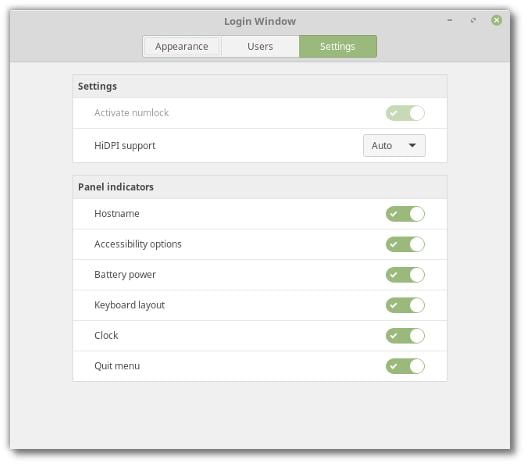Linux Mint 18.3 "Sylvia" Is Available To Download
Table of Contents
Linux Mint 18.3 “Sylvia” has been released and is available to download from the official website. The release is based on Ubuntu 16.04, contains many improvements and new applications. Some important software were rewritten making them work much faster and look cleaner. Some less useful applications have also been removed to clean the system installation. So let’s look at the major improvements in Linux Mint 18.3 “Sylvia”.
Linux Mint 18.3 “Sylvia” Support provided until 2021
As always with every new release of Linux Mint, you get the Long Term Support, Linux Mint 18.3 “Sylvia” will also receive security updates until 2021. So currently if you’re looking for the longest supported Linux distro, Sylvia is a distro to go for.
Software written from scratch in Sylvia
Software Manager
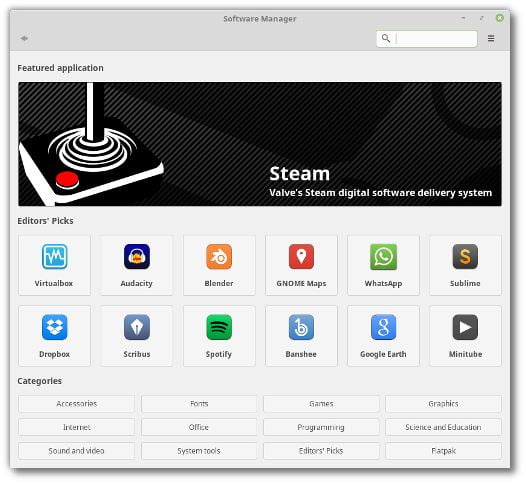
No doubt that it was very important to rewrite the software manager. I have been facing issues with the software manager in almost all Linux distros. Currently, I am using Ubuntu 17.10, the latest from Ubuntu, the software manager does not always work properly. Software installation stuck is very common.
Similarly, there were issues with the software manager in Linux Mint, but now it has improved a lot after it is rewritten. The software manager loads much faster and according to the release note, the newly written software manager loads 3 times faster. It also looks cleaner.
Backup Tool

The backup tool has also been rewritten. Though all the functionalities are still the same except that now you only see the list of software installed from software manager instead of hundreds of packages. Users will experience a positive difference in the newly written backup tool.
Cinnamon spices
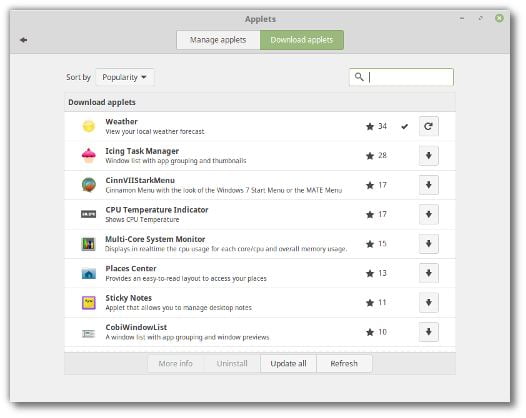
If you like to tweak your distro then the Linux Mint configuration tool will help you do so. The configuration settings have been revamped.
What’s New In Linux Mint 18.3 “Sylvia”?
Besides some impressive tweaks and improvements in the system, the team has also provided some very useful applications installed by default. And one of them is Timeshift. Do you remember, we talked about it in our article here? So there you have Timeshift in Sylvia.
Timeshift, a snapshot taking tool for Linux
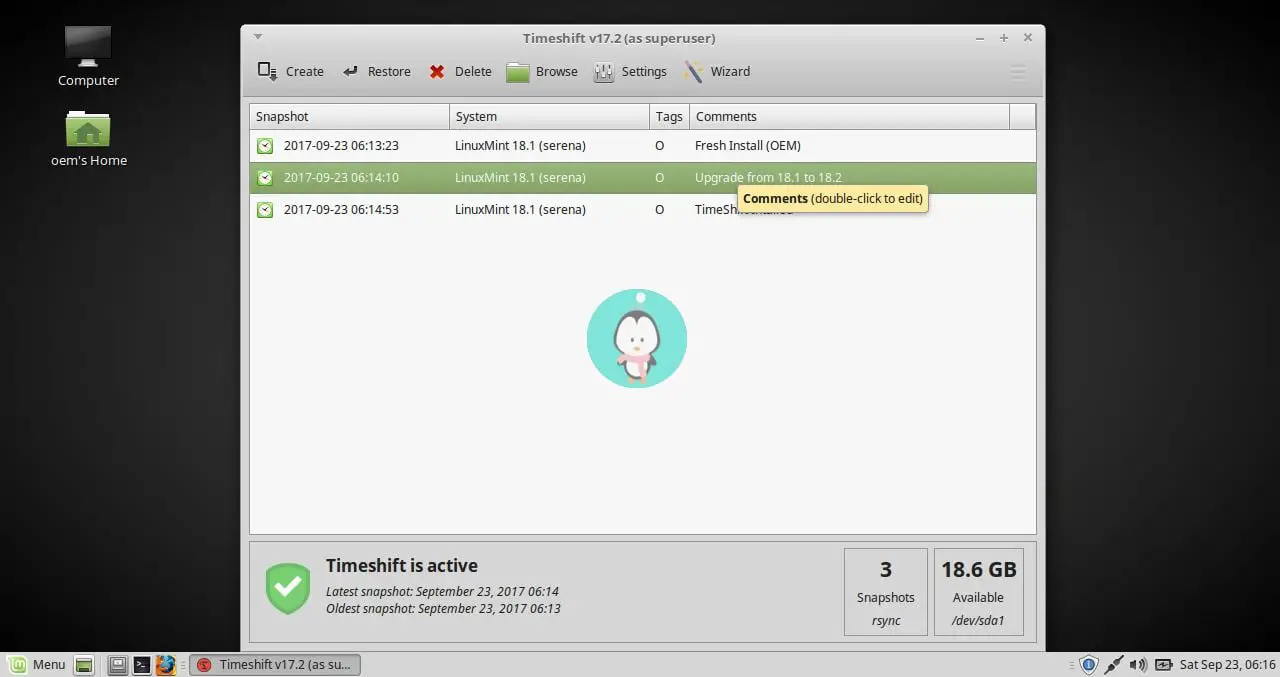
A must-have tool Timeshift is now preinstalled on Linux Mint 18.3. Unlike the backup tool, Timeshift creates snapshots of the system at the desired time. It backups the entire operating system and saves the backup file on your hard drive which you can use to take your system back in time. You must create a system snapshot before you install any critical update or apply advance tweaks to the system.
Crash Report tool
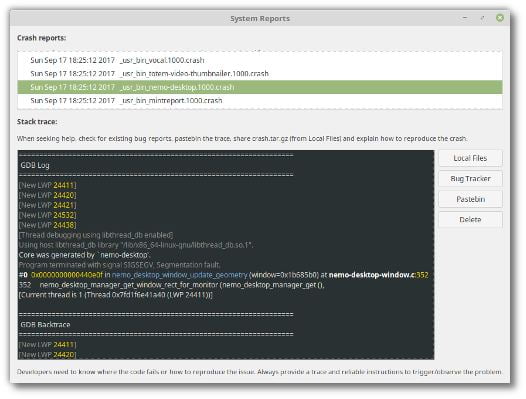
Another useful tool Crash Report has been built by the team. It generates the crash reports whenever a software crash occurs and it presents you with the information of your hardware and environment you’re running.
I find it useful for new Linux users. If a software crash occurs, see the report and you don’t know what those reports mean, simply ask the developer in the community. He/She will tell you reasons for the crash and possible solutions.
Cinnamon 3.6
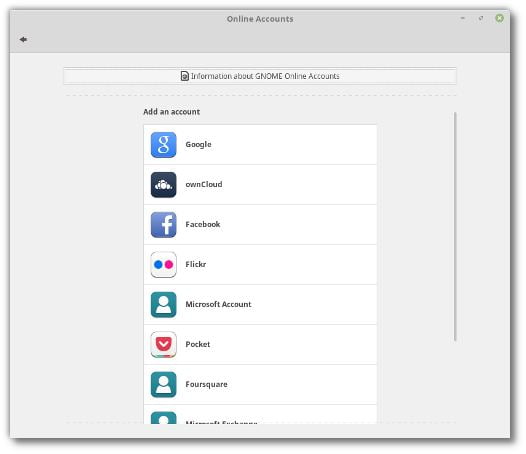
Linux Mint 18.3 ships with Cinnamon 3.6 which has a lot of improvements over the previous version. Cinnamon 3.6 now has GNOME online accounts which allow you to add your accounts such as Facebook, Google, OwnCloud, etc. to your system. One does not need to search for any third-party client of Google drive for Linux since this tool adds your Google Drive in the default file manager, Nemo.
Other improvements in Linux Mint 18.3
Better Support for Flatpaks
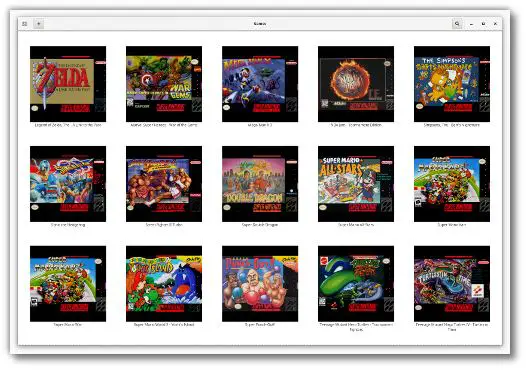
If you don’t know about Flatpak, in this article we covered the Flatpaks and mentioned how useful these are. With the release of Linux Mint 18.3, the flatpak is more stable and one can install flatpak applications like any other app from software manager. There is a dedicated section for flatpak apps in the new software manager. So happily install the apps that you could never without Flatpak support in Linux Mint.
Better on-screen keyboard support
The On-screen keyboard support was improved and the keyboard can be configured to pop-up in different positions on the screen.
Better HiDPI support
Sylvia has better HiDPI support. It is now set to auto by default so the system will scale out of the box on HiDPI displays.
Window progress
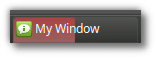
It’s a very useful tweak to the system. When you perform some tasks, the progress bar appears showing the status of the task, for example, installing a software or copying files from one directory to another. The window-progress shows that progress of the task in the panel.
The window-progress is supported by these applications –
- Nemo (file operations)
- The Backup Tool
- Timeshift
- The Software Manager
- The Driver Manager
- The USB Stick Formatter
- The USB Image Writer
- Any application making use of Synaptic dialogs (Language Settings, the Update Manager, the Software Sources..etc)
Better configurations for Login screen
Now there are options to set the system login automatically. So if you don’t have anyone around or have nothing to protect from others, you can set the system to log you in without password.
Software removed from Sylvia
Upload manager (mintupload) & Domain blocker (mintnanny)
Both of these tools don’t come preinstalled with the system now. If you want to use an Upload manager or Domain blocker, you can install it from the repository.
Some apps run in User mode
You can now open some software without having to type the password. Software manager does not ask for password for looking at software in the manager but to install or remove. Software manager also remembers password for some more time so that you don’t have to type password when installing or removing apps continuously.
Similarly, PIA Manager a set up tool for PIA VPN does not require password for launch.
Other improvements and tweaks
- Support for HybridSleep
- Ability to show other workspaces in the window list
- Middle-clicks to trigger a “secondaryActivate” signal in indicators
- A rescan for wireless networks button in the network applet
- Improved localization in Nemo extensions, cinnamon-session and cinnamon-settings-daemon
- Performance (up to 5 times faster in some cases for nemo-media-columns) and stability improvements in the nemo extension API
- Support for animated GIFs in nemo-preview
- Applets that are normally invisible (such as the notification applet) are now visible in edit-mode to allow them to be moved around panels more easily
- Systray icon scaling in hidpi was improved
- Cinnamon entry fields (such as the search in the application menu) now support middle-click paste
- Bug fixes and performance improvements
- Translations were added for many of the applets
- Libinput support
Download Linux Mint 18.3 “Sylvia”
Conclusion
Again with this release, Linux Mint has moved a step ahead in providing a cutting-edge OS for your system. Flatpak is the future for software development and Linux mint 18.3 supports Flatpak completely. Many applications are now possible to install and use perfectly with the support of Flatpak. Timeshift another cool application preinstalled by default. So enjoy your latest release of Linux Mint, Sylvia.Thanks for reading this article. Do share it with your friends on social media.
LinuxAndUbuntu Newsletter
Join the newsletter to receive the latest updates in your inbox.