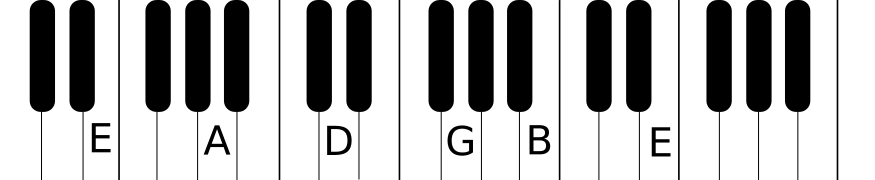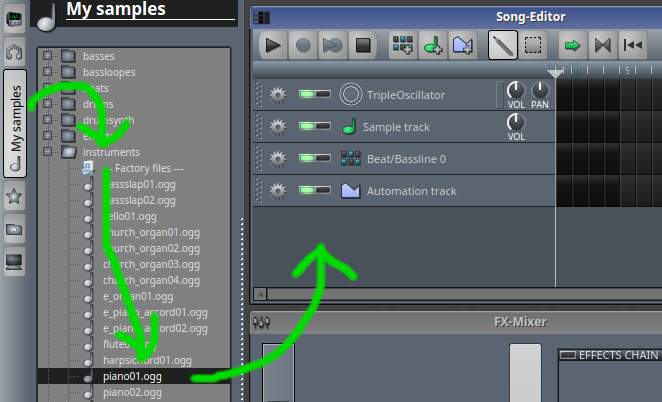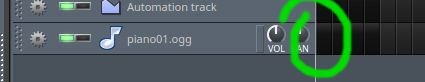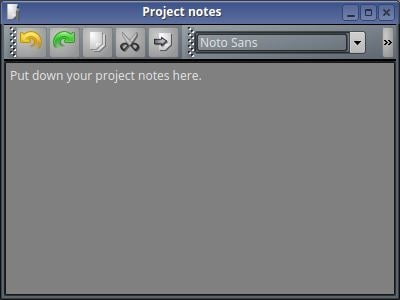LMMS A Music Production App For Linux
Table of Contents
Setting it up:
sudo apt install lmms
Brief tour:
On the left-hand side, you can see the tools ordered for you and on the main window body, you have a workspace to arrange sub-windows (and that will come later).In the chronological arrangement of the tools you have this:
Instrument plugins:
My project:
My samples:
My presets:
My home:
Root directory:
Song-Editor:
Beat-Bassline Editor:
The rest…
Pros and Cons
Pros
- It’s free as in free beer
- It’s easy
Cons
- You need basic music knowledge
- Poor synthesizing sounds for certain instruments
- Don’t expect it to be superior to Sound Forge Pro
Crash course:
Piano layout:
For piano players and experts, you can skip this topic so you don’t have to scrutinize my theory here. Plays guitar but have no previous knowledge of this instrument? Well, I was once that guy too. If you know your strings EADGBE then you are okay with the screenshot below:
Setting up your piano roll:
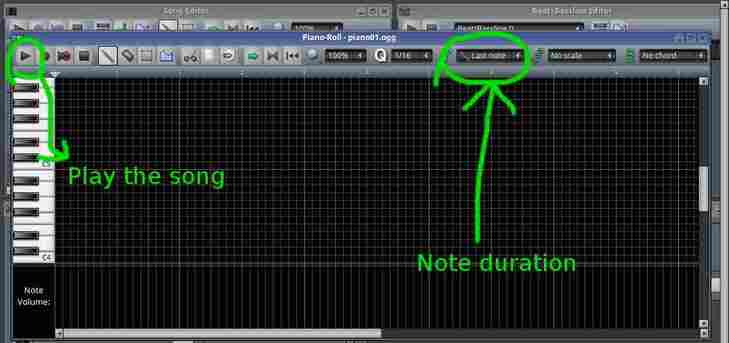
Copying and pasting:
Unfortunately, unlike traditional copying and pasting the most reliable method is to select the area of notes you wish to copy then press the shift key while dragging them; you get the exact duplicates.
Let’s play:
By the way, play along in quarter note (1 beat) except those that have subscript h (half note for 2 beats) and w (whole note for 4 beats).
E E Eh
D D Dh
E E Eh
E D C D
E E Eh
C D D
E D CW
Tempo:
Well, you’ve written the song and it’s not moderate enough for you… or you want to accelerate the play time a bit faster. Stupid and nonsensical guys like me had to reduce the note duration which was a tedious task and error prone. Also, which is not the appropriate way!!! Darn computers had to make a fool out of me…
The correct way is to increase your tempo (You can see it in the toolbar area). Simply double click LED indicator of TEMPO/BPM and re-edit its value. Then play the song again to check your speed.
Project notes:
This is more like your Scratchpad, a tool that allows you to store some ideas or credit yourself for the created work. Probably one day, you might also modify someone’s song, in that case, this tool is reliable as it allows you to credit the person who originally wrote it and mention what changes you made to his/her song. To enable project notes press f10 or click this icon on the toolbar.
Download LMMS
Conclusion
LMMS is a great tool if you want to create music on your computer. Personally, I use it to check my timings on musical notation while playing guitar (still a beginner). You could use it to your own advantage. Maybe create a whole new song and impress your friends and families. Or you could write a plugin to customize it to your needs and do that Abra-ka-dabra thing 😛
LinuxAndUbuntu Newsletter
Join the newsletter to receive the latest updates in your inbox.