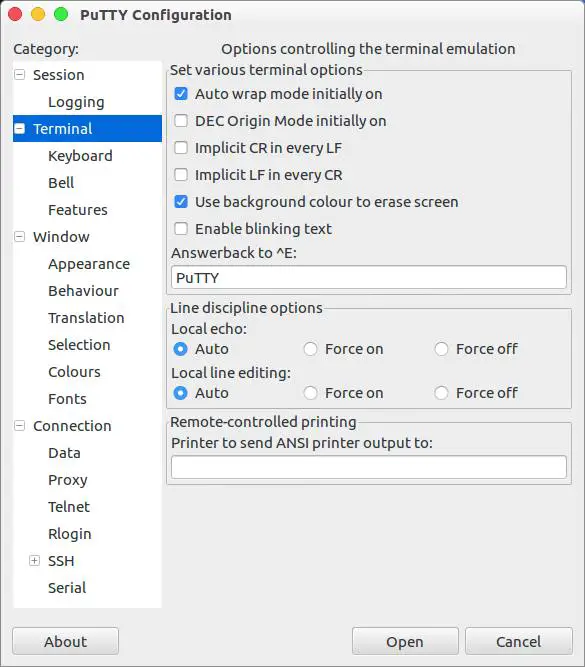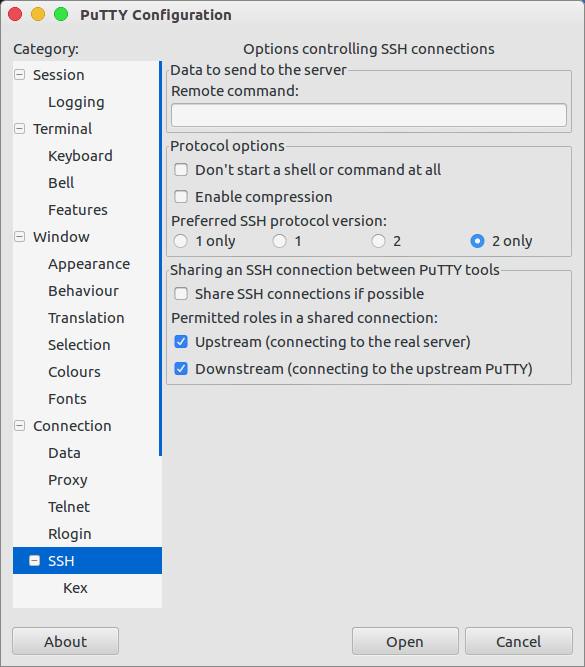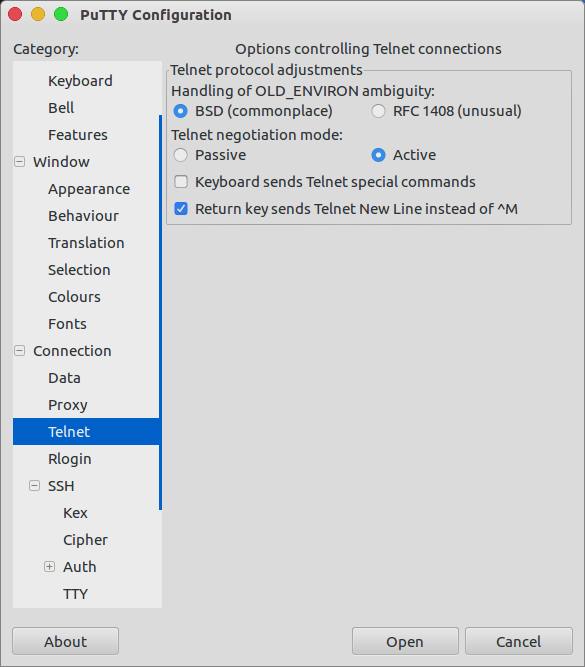PuTTY SSH Client And Telnet Client
Table of Contents
PuTTY as an SSH and Telnet client was originally developed by Simon Tatham for the Windows platform. It is the most popular SSH client on Windows. It is also available on Linux and other operating systems as a direct port of the Windows SSH client. It is also able to use as a client for rlogin and raw TCP computing protocols.
Components and Features
PuTTY comes with several components, many of which provide very specific features to the application. Some of the components included with PuTTY are PuTTY itself which includes the Telnet, rlogin and SSH client itself, which can also connect to a serial port. PSCP which is a command-line secure file copy, PSFTP for general file transfer sessions (SFTP). There is also a PuTTYtel which is a Telnet-only client, Plink which is a command-line interface to the PuTTY backend, pterm which is a standalone terminal emulator and Pageant, an SSH authentication agent for PuTTY, PSCP and Plink.Some of the core features of PuTTY include
- Control over the SSH encryption key and protocol version
- Storing of hosts preferences for later use
- Command-line SCP and SFTP clients called “pscp” and “psftp”
- Control over port forwarding with SSH (local, remote or dynamic)
- IPV6 support
- Support for 3DES, AES, Arcfour, Blowfish and DES
- Public-key authentication support
- PuTTYgen which is an RSA and DSA key generation utility
- Support for local serial port connections and many more.
How To Install Putty On Linux?
PuTTY is already available via the default Ubuntu repositories and may be installed from the Linux terminal with the following command:
# sudo apt-get install PuTTY
Limitations
PuTTY is pretty awesome. It is absolutely free, extremely reliable, available on multiple platforms and quite a number of features. Nonetheless, PuTTY has its weakness. PuTTY has a relatively complex configuration which might not be too bad once you get a hang of it. It has also been in beta for a long time. Although PuTTY has been usable since 2000, it is still in beta. The latest version 0.67 was released in March 2016. It also lacks scripting support.
Conclusion
Regardless of the few limitations that it has, PuTTY remains quite a handy tool for system administrators. System administrators would not be complete without PuTTY. It is one of the most widely used terminal emulators. Whether you need to make a serial connection to a switch, telnet, SSH, SCP, or rlogin, PuTTY can handle it. It’s been around since the late ’90s and there have been dozens of imitators since, but none quite like the original.
LinuxAndUbuntu Newsletter
Join the newsletter to receive the latest updates in your inbox.