QOwnNotes A Great Note Taking App For Linux
Table of Contents
There are so many awesome open source apps available on Linux for taking notes and managing a to-do list and amongst them is QOwnNotes. QOwnNotes is a fantastic app for doing both.
The app allows you to save your notes in plain text format with Markdown support. It has cross-platform support on Linux, Windows, and macOS and works together with the notes application of ownCloud and Nextcloud. The main strength of QOwnNotes is versatility. It comes with some pretty awesome features that have made it quite popular and appealing to many who want something more with their note-taking apps.
Download & Install QOwnNotes
Install QOwnNotes on Ubuntu Linux (minimum 15.04) using the PPA repository. Open a terminal and enter the following lines to add the repository and install QOwnNotes. Check out this page on how to install on older Ubuntu versions and other distros including openSUSE, Fedora Linux, Arch, Solus, KaOS, Gentoo, Debian, CentOS, and others. It is also available as AppImage or a snap for the distros that support them.
Initial Set Up and Usage
Upon setup, you will specify the location of your Note folder. You can then go ahead and configure QOwnNotes so you can access your note versions and trashed notes on your ownCloud server. By default, QOwnNotes collects anonymous data which help the developers to fix bugs and improve on the app features. You may turn this setting off if you prefer. You will then be presented with the main screen of the app. You will be presented with a Markdown Cheatsheet in the form of a note showing most of the features of the app.
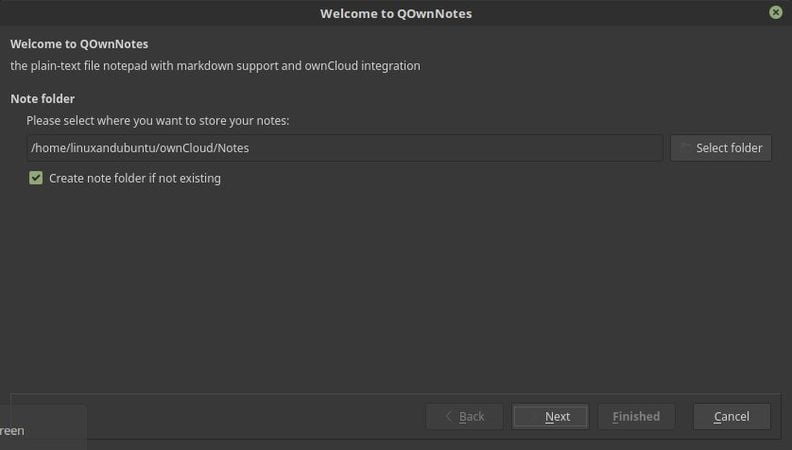
QOwnNotes Features At A Glance
1. Interface Customization
The default screen might be unappealing or off-putting but don’t worry, you can customize it easily You can choose between a full workspace or a minimal one. Or switch even further to a distraction-free mode. By default, the preview panel is off but you can put in on by navigating to Window> Panels > Show Note Preview Panel. Enabling this will show you clearly what the Notes will look like. There also other panels that can be activated to give you more control of your working space.
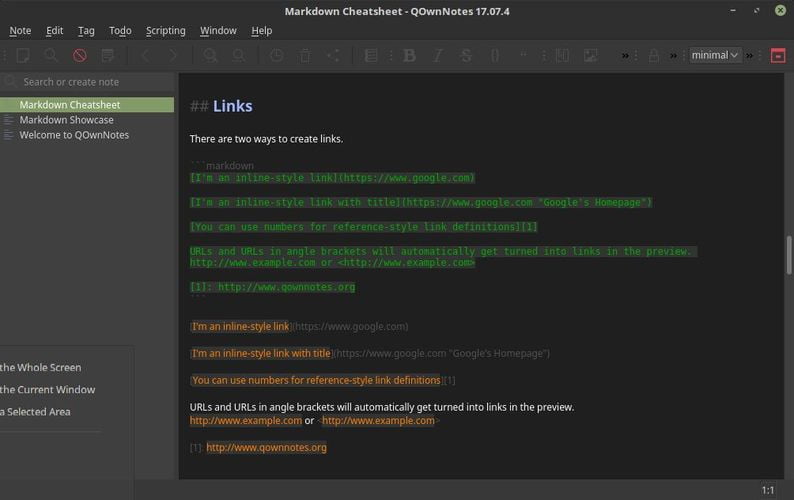
Also Read – 3 Best Evernote Alternatives For Linux
2. Note Organization
You can put your notes into folders and sub-folders. You can add pictures, lists, and tables to your notes. You can also format your notes with text styles such as Headings and sub-headings with emphasis and/or underlines. There is also Tag support and the addition of Hyperlinks from other pages creating your very own personal wiki. QOwnNotes also supports search and filtering of your notes and their titles. You can even sort your notes by date or in alphabetical order in either ascending or descending formats. QOwnNotes also comes with a ton of keyboard shortcuts allowing power users to easily cut to tasks with handy combinations.
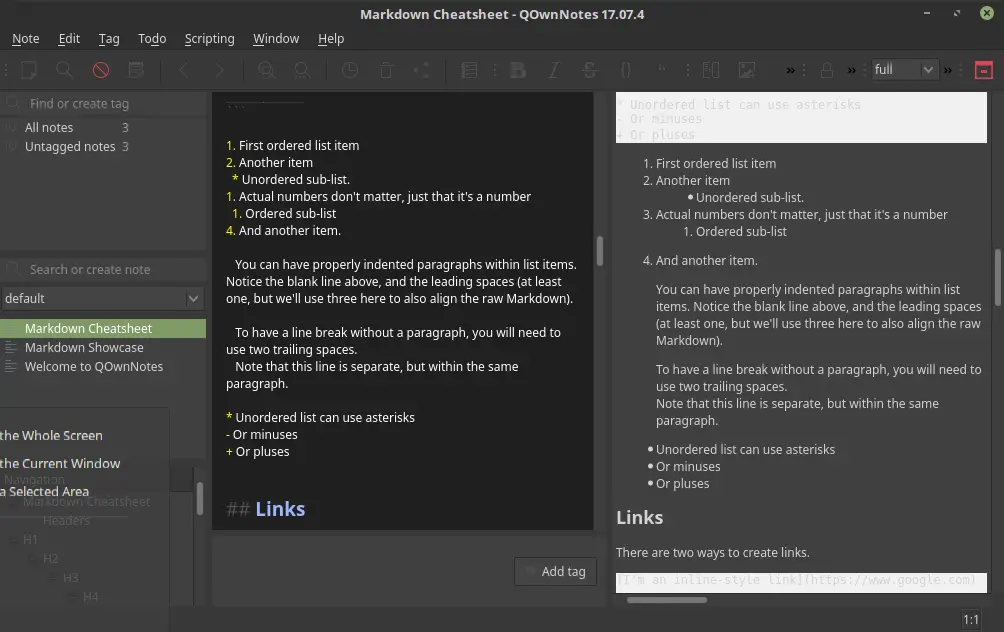
3. Backup and Saving
Your notes are auto-saved as you edit them which means you can be in and out of the app as quickly as possible without losing your work. Your notes are further organized in a simple Document navigator using the Headings of your notes so you can easily navigate through long notes. For those who do not need syncing via the cloud, you can use the app completely offline. You can export your notes to a PDF (including text-based), an HTML document or a markdown file. You can even encrypt your notes with a password.
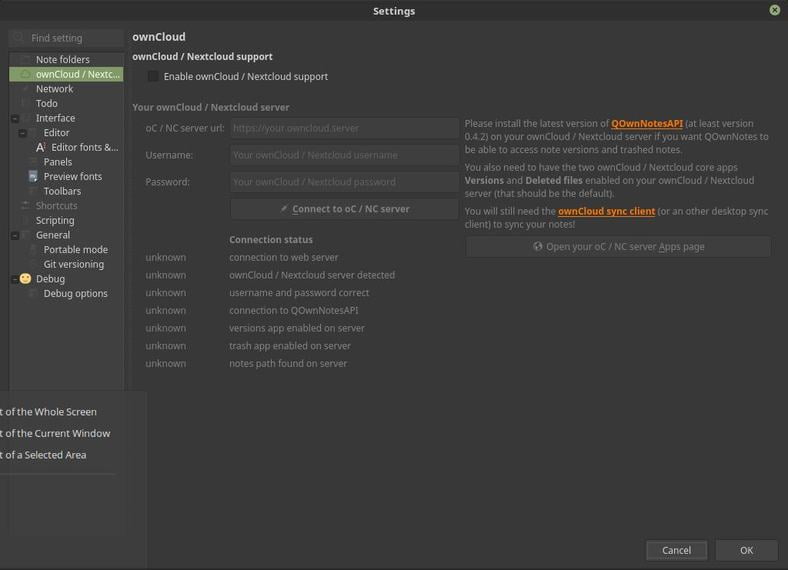
4. To-do list manager
The inbuilt to-do manager though is very basic but allows for syncing via your ownCloud or NextCloud calendar. You can also sync with Calendar Plus or some other CalDav server.
5. Scripting and Computations
You can also add scripts (locally or you can search from a script repository). You can even have computations made done in QOwnNotes.
6. Support
Help can easily be found by going to Help from within the app. There is support on Gitter and IRC or navigate to the online knowledgebase page for more help on some of the features of QOwnNotes.
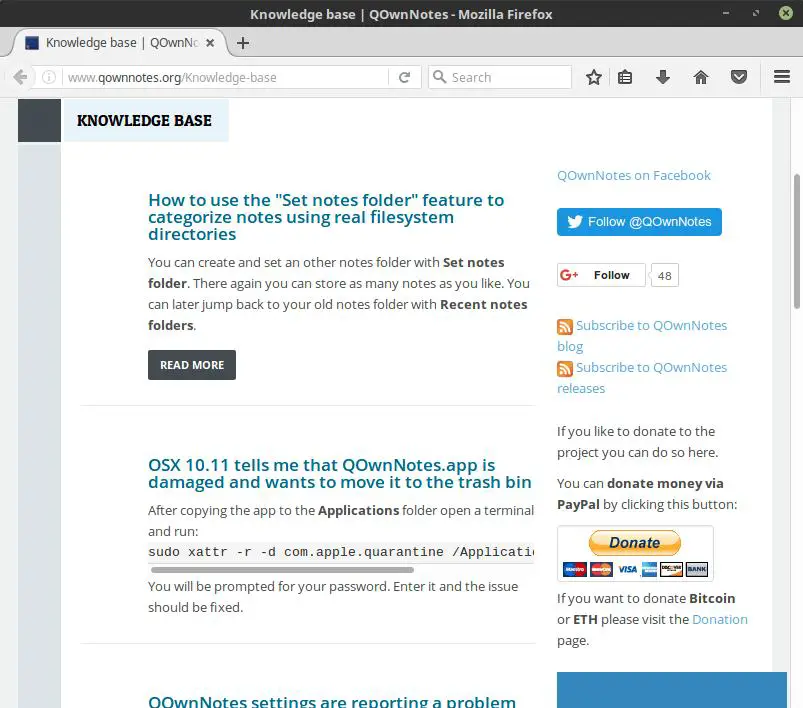
Conclusion
Simply put, QOwnNotes is a cross between a simple notepad and Evernote plus a to-do list manager. And all in all, it does a good job of keeping your notes organized in a very useful manner. Now that Evernote has gone rogue, you can easily import your notes into QOwnNotes easily. But for the majority of people or normal users, it is going to be a bit too much for a note taker or a to-do list manager, the feature may be one too many as it takes a bit of a learning curve to really appreciate the beauty of this app. For power users though, I can see how the configurability and the ability to set up your personalized note-syncing system will appeal to them. If you appreciate the power of markdown, then you should definitely check out QOwnNotes.
LinuxAndUbuntu Newsletter
Join the newsletter to receive the latest updates in your inbox.



