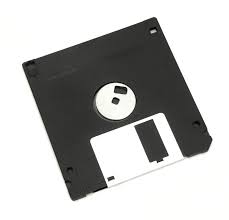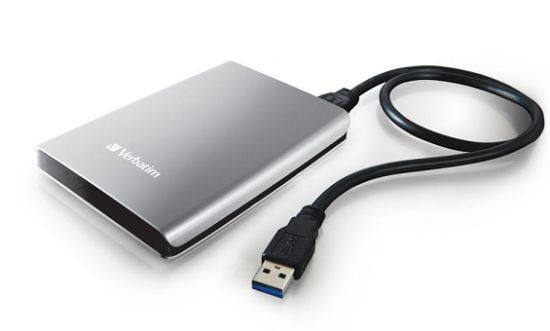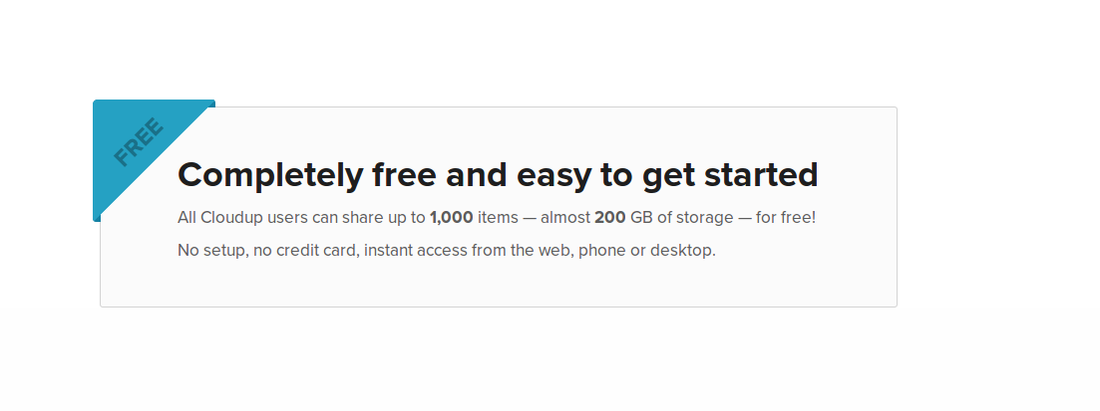As computer users, we have all experienced the fear of losing our data at some point. I’m sure it sounds familiar because we all adore data. The data can be of various types, but most importantly, you do not want to discover that your priceless photographs have been deleted as a result of a new operating system installation or that your hard drive has been damaged. In this article, I’ll go over the importance of cloud storage as well as various popular cloud storage options that offer more free space.
Generations Of Cloud Storage
Floppy Disc
We’ve been attempting to save our data in one way or another. Remember when we used to save our small files on floppy discs? Floppy discs could hold a couple of megabytes of data. Back then, the files were mostly text files that didn’t take up much space. Humans have developed media to save information as technology has advanced and people have begun to use more and more information on a daily basis. We used to refer to this data as files because there weren’t many of them, but now we have extremely large files to save. Perhaps this is why we now refer to it as Data.
It is nearly impossible to list all file formats here, but there are two types of files that we particularly enjoy: music files and picture files. Almost all humans enjoy music and want to capture and save special moments. Floppy discs were useless to all of us because they couldn’t even store a couple of high-definition images. Following that, the optical disc was invented.
Optical disc drive
Optical disc drives can store files up to several gigabytes. The optical disc drive temporarily solved the problem because keeping data saved and accessible for a longer period of time is the most difficult challenge. Optical disc drives are still used, but they are made of plastic and are easily broken. Optical disc drives can become partially or completely unreadable due to scratches. Consider the possibility that your optical disc drive is not detected by the system and contains critical data. There isn’t much you can do to obtain your data. However, there are a few pieces of software that can assist you in obtaining your data. However, not all data will be recovered. This is a different topic, and I’ll write about it another time. The Pen Drive was the next generation storage device.
Flash Drive / Pen Drive
These drives are so small that they can easily fit in a pocket or be worn as a locket. These drives are very small and are sometimes referred to as Pen Drives because they can be easily fit into a pen. Nobody knew whether it was a storage device or a pen. Of course, these drives have both positive and negative characteristics. These drives can store hundreds of gigabytes of data in a device the size of your smallest finger. Unlike optical discs, these drives have a longer lifespan.
One disadvantage of Flash drives is that their small size makes them easy to misplace. They are small, and they are easily misplaced. You will lose your data if you lose them. External hard drives are another option for data storage.
External Hard Drives
External hard drives are one of the most dependable storage options for large amounts of data. These drives can store thousands of GBs and are reasonably priced. However, the speed of external hard drives is debatable. These drives have a large capacity, so it is possible to save large files on them, but it takes a long time. We required a quick solution. SSD (Solid State Drive) technology was developed.
SSD (Solid State Drive)
Solid-state drives can store data at speeds of up to 6GB per second. They can be used in both desktop and laptop computers, and they can make your computer faster than ever. They are well-known for their speed, and they are also small in size. The most significant issue with SSDs is their high cost. I have a 256 GB SSD in my laptop that cost me around $150 a year ago. However, the price has dropped slightly.
All of these solutions for storing the data are offline. You have another way of storing the data which is online.
Online Data Storage
We’ve all visited a lot of websites that provide us with a lot of useful information. These websites are made up of web pages, and as we all know, each web page has a specific size. It takes up some space to save them. These web pages are saved on online servers and are available 24 hours a day, seven days a week. Our personal data, like websites, can be saved online. Nowadays, there are numerous cloud storage services that offer up to 50GB of free cloud storage. Here are a few examples.
Dropbox

DropBox is a file-storage service that allows you to store files online. DropBox provides 2GB of free online storage when you first sign up. If you want to give it a shot, you can sign up for DropBox. I prefer DropBox because I use Linux and DropBox has a client for Linux operating systems. If you want to install clients for Linux, you can do so by clicking on this link.
Google Drive
Google Drive is a Google Inc. service. I’m not going to tell you about Google. They are well-known for Google Search and Android, but Google does so much more. One of Google’s services is Google Drive. Google offers 15GB of free storage, and if you require more, you can visit the website and view the current plan. Google can provide you with up to 30TB of storage space. One TB equals 1024GB. A file can’t be larger than 5TB, but I’ve never seen a 5TB file. I dislike Google Drive because it does not have a client for Linux operating systems. You can, however, use third-party clients. If you want to subscribe to Google Drive, you can do so by visiting this page.
One Drive

OneDrive is a Microsoft cloud service that was previously known as Skydrive. Microsoft, like Google, does not require any introduction. Microsoft used to provide 15GB of free storage, but they have recently reduced the storage. It is now only 5GB. If you want to subscribe to OneDrive, please click here. OneDrive currently does not have a Linux client.
Mega Sync

Mega drive is another online storage service that offers a free 50GB storage space. Mega Drive offers massive data storage with a Linux client. If you want to sign up, please click on this link.
CloudUp
CloudUP is a free storage service that offers up to 200GB of storage space. After reading this, you must be feeling very energised, and while you can appreciate CloudUP for providing 200GB, there is a limitation of 1000 files or items. The file size should not exceed 200MB, and the number of files should not exceed 1000.
In case you would like to subscribe with CloudUP, sign up here.
Conclusion
Online storage, in my opinion, is safer than anything else. You no longer have to be concerned about data loss, and you can begin taking advantage of free storage. I hope this article assists you in choosing a reliable and faster storage option for you. Please share your thoughts in the comments section below. Thank you very much! Have a wonderful day!