Turtl A Privacy Focused Evernote Note Taking Alternative
Table of Contents
Turtl is primarily a note-taking app like Evernote and Google Keep with a high focus on privacy and security. According to their site, “It’s a private place to keep your notes, research, passwords, bookmarks, dream logs, photos, documents and anything else you want to keep safe”.
Install Turtl Note Taking In Linux
Turtl is not available in the software repository of Linux Mint and probably Ubuntu or other Ubuntu-based distros but there’s a binary package available on the official website. Installing a binary package may not be as convenient as directly installing from the software manager but you’re running Linux, so you gotta get used to it.
Just follow these steps and it’d work fine:
- Head to their website: https://turtlapp.com and select your required version. Wait till it downloads(It’s around 60MB) and then open it.
- Depending on your distro, your archive manager will open it.
- Click the Extract button at the top and specify the folder location you want it to extract and remember it.
- After the extraction completes, head to that location and open the folder named “turtl”.
- There locate a file named “turtl” with a terminal looking icon. Open it and click “Run”. The program should load then.
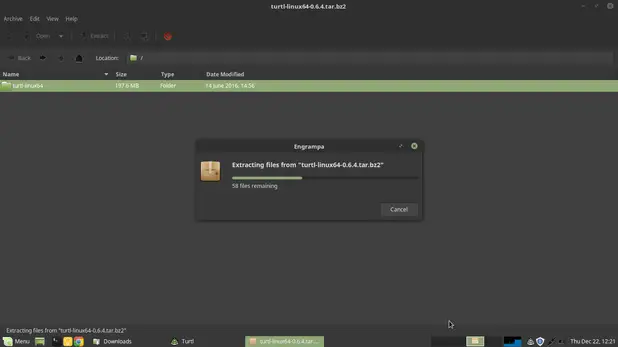
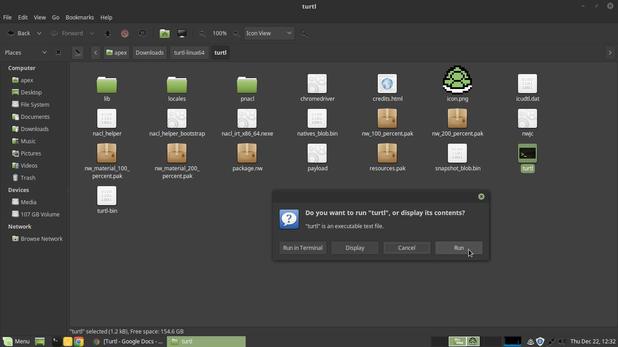
You can also check this article for a more detailed guide on binary packages: https://www.linuxandubuntu.com/home/how-to-execute-binary-files-in-linux
Even though the process of installing Turtl is not dead simple but at least it’s got a way to install it in Linux which sadly Evernote doesn’t.
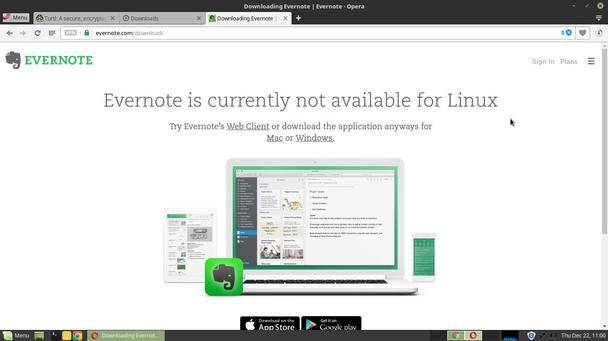
Also Read – 3 Best Evernote Alternatives With Official Linux Client
Setting It Up
If you already have an account, you can directly login but if you don’t then click on the “Create Account” option like I did. On the next page you get a serious looking message briefing out how it works and I highly recommend you to read it whole.
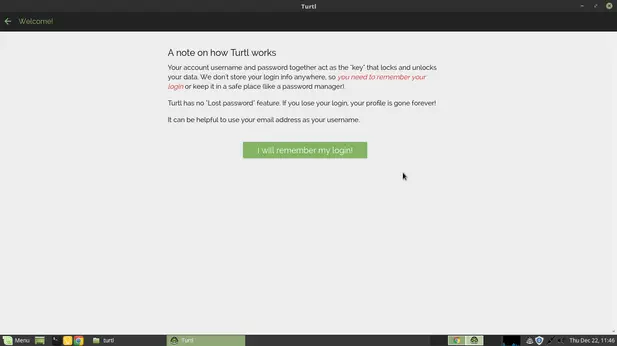
Type your preferred username and a password that you won’t forget(It’s very important). Then click on “Join” and you’re good to go.
Interface
The interface looks clean and simple. At the downside on the right corner, you get a plus icon by which you can add various contents. On the left side on the upper corner you get a menu with options for Settings, Feedback, Log Out and Sync Now. On the right side, you get a search icon to search through the content. On the top panel, you can toggle between All Notes, Boards, and Sharing. Personally, I really like this kinda minimalist UI.
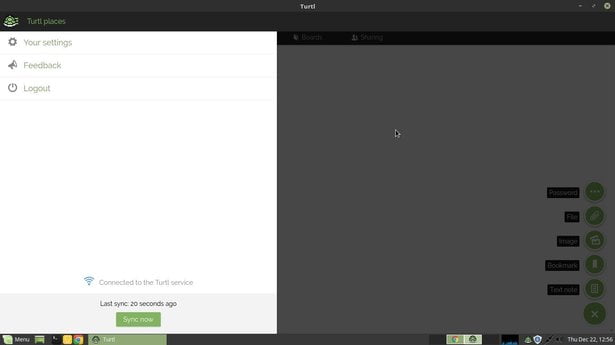
Functionality
In terms of features, it has got all the usual stuff like Taking Notes, Bookmark, Image, File, and Password. It also has got Sharing ability but compared to its competition, it’s a bit less simple. Sadly though it hasn’t got any note-taking feature that isn’t available in other popular platforms except its Privacy features.

Privacy
Privacy is the USP of Turtl. It places a high emphasis on making sure that the privacy of the users is not compromised. It’s ready to compromise convenience in favor of privacy as it urges users to remember their passwords because they don’t store their user’s passwords on their sites which can potentially lead to disruption of someone’s privacy. It also says that it encrypts all your notes except the ones you share.
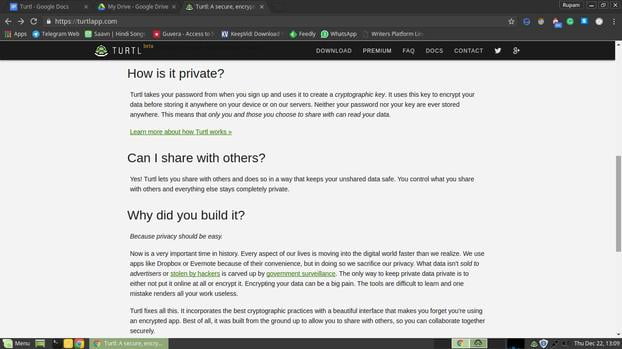
Accessibility
It’s currently available on Windows, MacOSX, Linux, and Android. It’s not available on iOS as of yet but promises to come soon. Also, there’s no Web client for it which is a shame because they’re becoming very popular these days. The Sync feature works flawlessly without a glitch on multiple devices.
Conclusion
Installing it on Linux is a bit complicated but once you get it running, the app works flawlessly. It may not offer many features and functions but it’s not intended so either. It promises to provide a privacy-focused note-taking software and to that end, it keeps its promise. Anyone who’s very conscious about privacy would love this app.
Good job!
LinuxAndUbuntu Newsletter
Join the newsletter to receive the latest updates in your inbox.



