VidCutter - Linux Video Cutting Or Trimming App
Table of Contents
Vidcutter is a Linux video trimmer app that lets you split any video into pieces easily. Let’s say you’re a Meme maker, it can help save you a ton of time getting your favorite clips out of a movie.
Install Vidcutter in Linux
VidCutter is available for all major operating systems including Linux. On Linux, Vidcutter flatpak and snap both are available. Source code is available at github.
Install Vidcutter flatpak
$ flatpak remote-add --if-not-exists flathub https://dl.flathub.org/repo/flathub.flatpakrepo (to enable the flathub repo if not already) $ flatpak install flathub com.ozmartians.VidCutter $ flatpak run com.ozmartians.VidCutter
Install Vidcutter snap
$ snap install vidcutter
How to trim Video in Vidcutter
Using Vidcutter is extremely easy. Like any other video editor, first, open the video file by clicking the ‘Open media’ button from the bottom of the app.
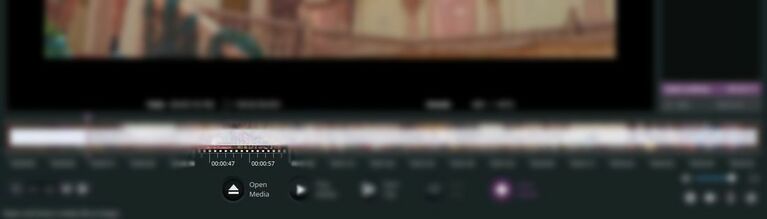
Vidcutter will load the video file. You can play your video by clicking ‘Play media’ button. Pause the video from where you wish to cut the video and select ‘Start clip’.
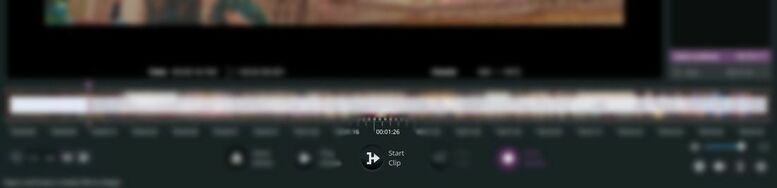
Now play the video and pause where you want to end your video clip. Select ‘End clip’ to mark the ending of the clip.
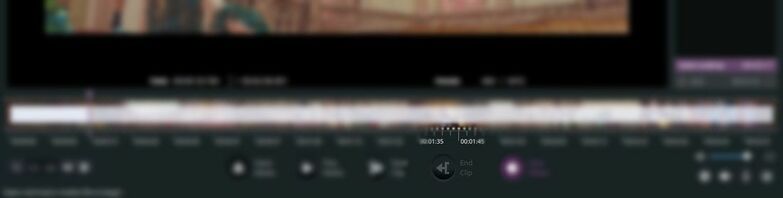
You can also toggle ‘SmartCut‘ on or off. It’ll enable or disable frame accurate cutting. If you are working with a 4K video, then you should check ‘Enable use of PBOs’ (Settings > Video) to improve performance. Note that only check this option with 4K video otherwise it’ll slow the performance.
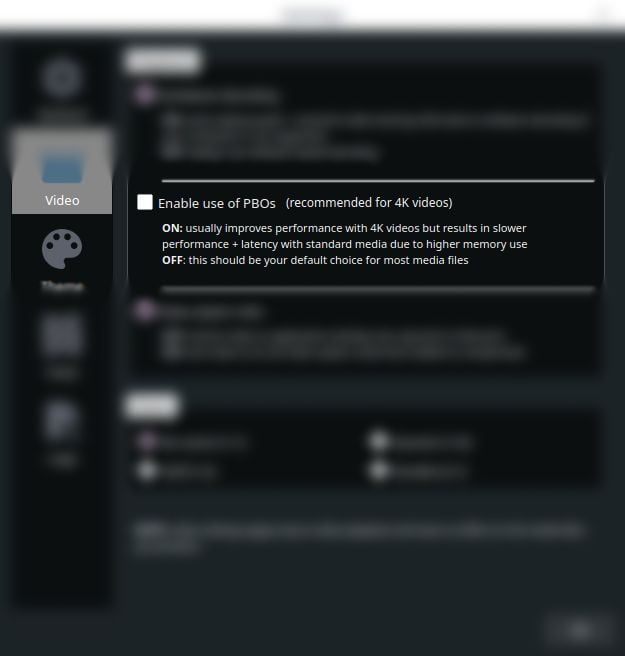
In the right sidebar, you can see the clip details such as start time, end time and total length of the clip.When you are ready to start the splitting process, click ‘Save media’. The process will start and your video clip will be ready soon.
Video filter
The only filter available in VidCutter is BLACKDETECT. It detects and skips ads and scene transitions from the video clip.

Remove audio from video clip
If you want to remove audio from your clip, you can uncheck audio from Media streams. After unchecking audio from media streams, it will give you a warning – the produced video clip will have no audio. Just click yes to proceed.
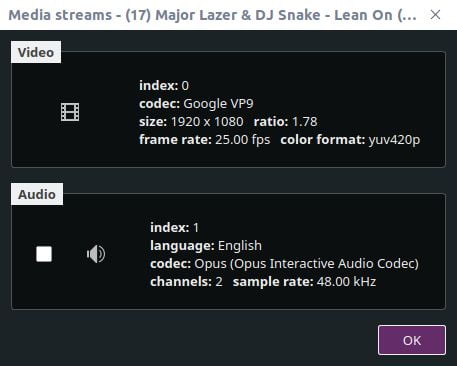
Theme
If you are working at night, then you can switch to the dark theme. Go to Settings > theme and select ‘Dark’. You will be asked to restart the app to switch theme.
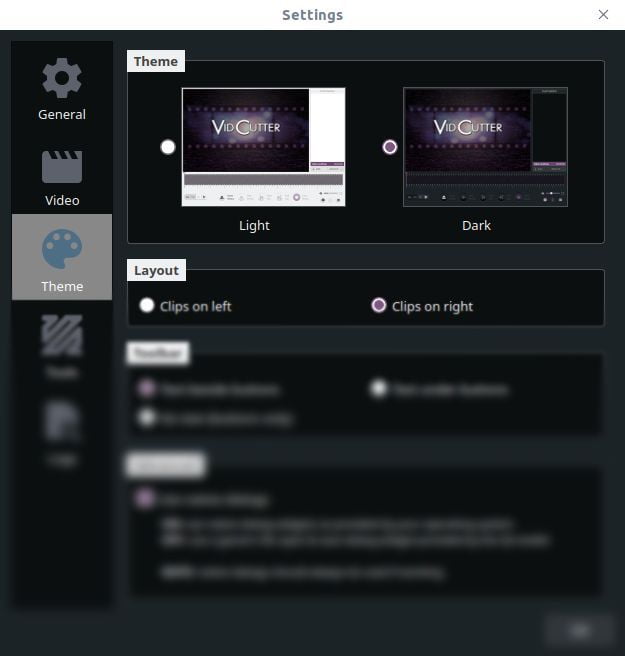
Keyboard shortcuts
To work faster, you can learn Vidcutter keyboard shortcuts.
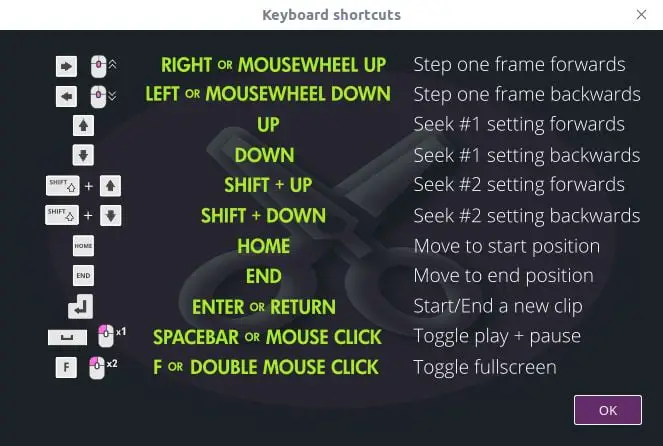
LinuxAndUbuntu Newsletter
Join the newsletter to receive the latest updates in your inbox.



