5 Best Lightweight Linux For Old Computers
Table of Contents
Do you have an old computer? Have you kept your old computer somewhere in a rack? So this is the time to take it out and start using it. In this article, I will walk you through the list of 5 Lightweight Linux distributions that you can install and use on old computers.
All of these 5 Linux distributions require fewer resources, therefore, can be run on old desktops or laptops. So without any further delay let’s dive in.
Lightweight Linux distributions for old computers
This list of 5 lightweight Linux distributions is not just meant for old computers but you can use them on newer computers as well. Now, why would you want to use lightweight Linux distributions on newer hardware? The reason you might not want a ton of packages or applications.
In other major Linux distributions such as Ubuntu or Fedora, there are a great number of packages already installed so that you can use them to satisfy dependencies of other applications. Although that’s perfectly fine but not useful for users who just need some apps on their computers. So for such users, these lightweight Linux distros would be great on newer hardware also.
So let’s start with number 5 in our list –
5. Peppermint
The 5th lightweight Linux for old computers is Peppermint. It is based on Ubuntu LTS, it’s lightweight and easy to use Linux distributions. If you are new to Linux and want to install Linux on your older hardware then Peppermint is a good choice for you. Peppermint uses the LXDE desktop environment that is lightweight and easy to use.
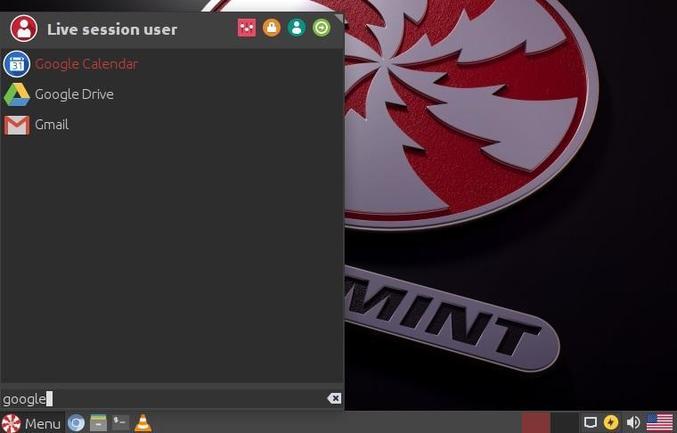
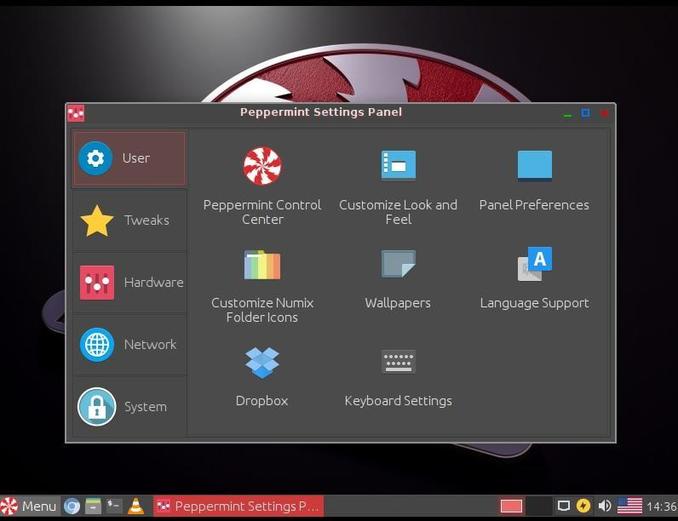
I have written a complete review of Peppermint is an article here. Do check it out for a detailed look at Peppermint.
MINIMUM RECOMMENDED SPECIFICATIONS:
CPU: x86 based processor
RAM: 512mb ram
RESOLUTION: VGA screen 1024×768 resolution
MEDIA: DVD drive or USB port for the ISO image
STORAGE: 4GB free hard disk space
You can check our latest stories that we have covered on Peppermint – Peppermint
4. Lubuntu
Probably you would have heard of this Ubuntu-based Linux distribution, Lubuntu. There are many things that make Lubuntu small, faster, and stable. The very first is the desktop environment that Lubuntu comes with is LXDE.
LXDE is specially designed for low hardware specifications/older machines and it is known for its extremely fast performance. Lubuntu also has fewer packages installed that make it lighter and faster than any other Ubuntu-based Linux distribution. But Lubuntu is not just about using it on older or low specification hardware but it can also be used on modern computers.
The Latest Lubuntu version is Lubuntu 20.04.1 that is based on Ubuntu 20.04.1 ‘Focal Fossa’.
MINIMUM RECOMMENDED SPECIFICATIONS:
CPU: Pentium II or Celeron CPU with PAE support
RAM: 128MB of RAM
HD: 2GB of hard-drive
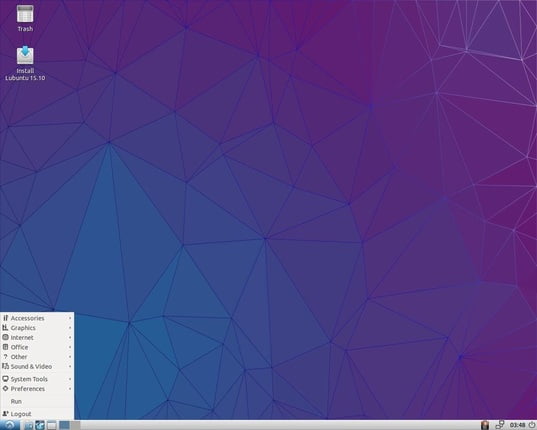
3. Bodhi Linux
Bodhi Linux is another lightweight Linux distribution based on Ubuntu. It is designed to provide a faster computing experience without loading it with tons of applications. It comes with only the applications that are necessary for almost everyone such as, file manager, Internet browser, text editor and terminal, etc.
Any required application can be installed on the go using AppCenter or Apt package manager. Bodhi Linux uses Enlightenment as the default desktop environment. Enlightenment is known for its extremely simple interface.
Bodhi Linux releases LTS (Long Term Support) releases so you can stick with one version for as long as 5 years.
MINIMUM RECOMMENDED SPECIFICATIONS:
- 500mhz processor
- 128MB of RAM
- 4GB of drive space


2. Puppy Linux
One of the lightest Linux distributions is Puppy Linux. It is small but powerful and can be used on new computers as well. Puppy Linux latest ISOs size between 200 to 300 MB. It comes with the core of OS and with some necessary applications such as Firefox Internet browser, Inkscape, VLC media player, etc.
The best part of the Puppy Linux is that it loads into RAM so applications start very quickly from RAM. As you provide input to the applications, applications respond to your input. You can use Flash drive to boot into Live session and all the applications will load into RAM. So even if you eject the USB the system should work just fine.
Puppy Linux uses JWM or Openbox as a desktop environment. It’s a lightning-fast environment and you can even customize it to fit into your needs.
MINIMUM HARDWARE REQUIREMENTS FOR PUPPY LINUX 4.2.1
- 500MHZ processor
- 128MB RAM
- 512MB free hard drive space to create an optional save file
- No hard drive required to boot a Live Disc.
- CD-ROM any speed

1. Tiny Core
Have you heard of Tiny Core? No! It has to be at this place. Even now modern text editors are larger than this fully customizable operating system. It’s just the size of 16MB with GUI! It is super light that you can install this on a dying machine ;). It comes with very few packages and so requires fewer resources to run.
But coming with few applications does not mean you can’t install any other applications. You can of course install your favorite applications if you need to. The latest version of Tiny Core is Tiny Core 7.0 that ships with Kernel 4.2.9 and Xorg-7.7 and also have been refactored/updated. TinyCore is Core + Xvesa.tcz + Xprogs.tcz + aterm.tcz + fltk-1.3.tcz + flwm.tcz + wbar.tcz.
Tiny Core is available in three versions, Core, TinyCore and CorePlus. The core is just the size of 11 MB and has only CLI (Command Line Interface). It is recommended for experienced users who know to handle CLI.
The second is Core that is the size of 16 MB and has core plus X/GUI extensions for a dynamic FLTK/FLWM graphical desktop environment.
Finally, the third one is CorePlus that is the size of 116 MB and it is an installation image. It comes with the core and tools to setup the system. It is recommended for new users.

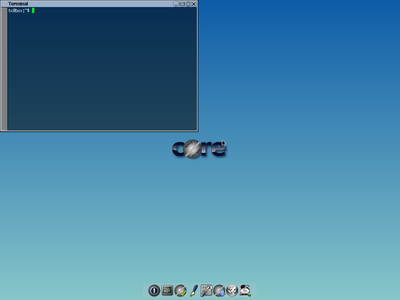
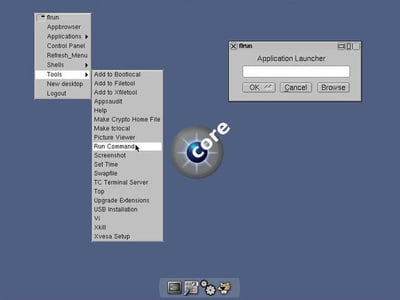
Conclusion
These are the five lightweight Linux distributions that can be installed on old desktops or laptops. Let us know by the poll below what is your favorite lightweight desktop environment out of these 5. If your favorite is other than these five then let us also know.
What’s your favorite lightweight Linux distribution?
[totalpoll id=”25202″]
LinuxAndUbuntu Newsletter
Join the newsletter to receive the latest updates in your inbox.



